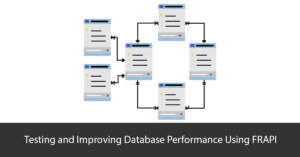This article will discuss why these three crucial cloud-native concepts are different; Tracing vs Logging vs Monitoring.
When debugging microservices or even a vast monolith system, it can get overwhelming for system admins to figure out the root cause of performance issues. Even worse, the longer it may take to search through many log files across multiple service-to-service communications to uncover the problem can be annoying.
So as a developer or system administrator, having in-depth visibility of how your software works and having convenient ways to recover from performance issues is priceless.
As microservices continue to evolve, it is essential to understand the differences between logging, tracing, and monitoring. As well as implementing a consolidated approach to effectively resolve error reporting and performance issues.
Logging, tracing, and monitoring function uniquely to achieve two main objectives: software availability and optimal performance. We understand that some tools and technology may overlap the other. However, each process introduces different outcomes to the IT architecture.
What Is Logging?
Whether you’re running a big or small application, performance issues are inevitable. You will need to track error reporting and related data in a centralized way, logging in. Logging is just a unique and yet essential practice of managing all log data originated by your infrastructure and applications.
When you are choosing what log files to work on, consider who is using the logs, are all system errors equal or some are more severe than the others, and whether logging ensures preventive measures or rectifies immediate cases
System administrators deploy logging tools to provide a deep insight at the operational level of the software. They succinctly search for discrete log files that give the items actionable capabilities. This does not mean you should log your entire software; however, it’s much better if you streamline your log files to those that are either not noisy or at least with less distracting information.
There are two types of actionable data;
- Structured data for machines to help with the security architecture of the software at the machine level.
- Data is available to humans to alarm a panic situation enough to be investigated or considered not severe.
What Is Tracing?
It’s almost certain that logging comes first among the three cloud-native concepts. In some cases, tracing and monitoring are usually interchanged depending on the type of error issues. So, if logging can provide a comprehensive view of an event-triggered log, then tracing achieves a much broader and continuous view of the application.
The main objective of tracing is to track the data progression and program flow of an application. In this regard, a lot more information is covered under tracing. In contrast to logging, you witness many noisy log activities, which is alright if it happens.
Tracing can provide valuable insight on a particular user’s journey- where they are coming from and how they got to where they are currently. Its main goal is to focus on optimizing the entire app stack.
Tracing allows developers to easily track through the entire app stack to discover bottlenecks that hinder app performance improvement.
A standard trace tool is the FusionReactor CP & Alerting tool.
Let’s look at this in an ideal situation. Every function in software should have tracing capabilities enabled. However, due to a large amount of resulting data, sorting out the particular trace log can be challenging. The good news is that cloud technology is helping tracing become a realistic choice.
Other setbacks for tracing include:
- Complex layers
- The abundance of implementation code
- A push model which can affect the application
Tracing is best for microservices. But when we look at the amount of data involved, it’s best to think deeply about the most convenient way to go. Because of the added complexities and data involved, tracing can be an expensive endeavor. You’ll need to consider if the resulting value is worth your time and expenses.
What Is Monitoring?
If your primary goals as a system administrator or developer are to employ metrics, handle storage, aggregation, automated responses, and even visualization, monitoring is your best bet!
I know monitoring can be used interchangeably when talking about some specific features in logging and tracing. Still, in this context, monitoring application performance is the practices, and procedures that ensure that an application remains accessible. It allows users to send and receive requests within a period. Monitoring is the process of orchestrating an application to collect, aggregate, and analyze log metrics. This helps to improve system availability, response time, memory usage, CPU time consumption, and bandwidth.
Monitoring is more extensive and can be more costly compared to the other two concepts. However, in an ideal situation where funding isn’t an issue, monitoring is best. Especially when you want to understand how the system behaves and instrument and manage all your services.
Surprisingly, monitoring services are affordable even though they rely heavily on data. As cloud computing and big data are at the forefront of many companies today, we will continue to see many benefits and acceptance that come with monitoring extensive data.
Logging vs Tracing vs Monitoring – Which To Choose?
There is no limit to what you can implement to ensure that your application is running smoothly. Since each process results in a specific and unique outcome, companies can deploy an integrated approach to solving performance issues.
In many cases, logging is usually the first in line to be considered. At the moment, tracing and monitoring can be used interchangeably for their many benefits, but it’s not compulsory. The necessity for tracing or monitoring depends on the need for more functionality. There are several tools and can perform all three actions.
Conclusively, it’s important to note that when thinking about logging vs tracing vs monitoring, these are not individual solutions but simply tools to understand the integral working.