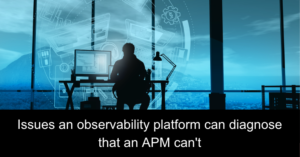Fehlerbehebung bei häufigen Anwendungsproblemen: Eine Anleitung zur Verwendung von APM Tools
Bei der Verwaltung und Fehlerbehebung von Anwendungen können verschiedene Probleme auftreten. Glücklicherweise stehen mehrere Application Performance Monitoring (APM)-Tools zur Verfügung, die Entwicklern und Betriebsteams dabei helfen, Probleme zu erkennen und zu lösen. In diesem Leitfaden besprechen wir die Vorteile von APM-Tools und wie Sie FusionReactor APM als Beispiel zur Behebung häufiger Anwendungsprobleme verwenden können.
Was sind APM-Tools?
APM-Tools sollen Entwicklern und Betriebsteams dabei helfen, die Anwendungsleistung zu überwachen und zu verwalten. Diese Tools bieten Echtzeiteinblicke in die Leistung einer Anwendung und können dabei helfen, Probleme zu identifizieren, die sich auf die Leistung auswirken. Zu den allgemeinen Funktionen von APM-Tools gehören:
- Überwachung von Servermetriken wie CPU- und Speichernutzung
- Verfolgung der Reaktionszeiten von Transaktionen
- Fehlerverfolgung und -berichterstattung
- Ursachenanalyse von Leistungsproblemen
- Alarmierung und Benachrichtigung, wenn Probleme auftreten
Warum APM-Tools verwenden?
Die Verwendung von APM-Tools zur Verwaltung von Anwendungen bietet mehrere Vorteile:
- Proaktive Überwachung: APM-Tools können Probleme erkennen, bevor sie sich auf Endbenutzer auswirken, sodass Entwickler und Betriebsteams Probleme proaktiv angehen können.
- Schnellere Problemlösung: APM-Tools liefern detaillierte Informationen zur Anwendungsleistung und erleichtern so die Identifizierung der Grundursache von Problemen und deren schnelle Lösung.
- Verbesserte Benutzererfahrung: Durch die Identifizierung und Lösung von Leistungsproblemen können APM-Tools dazu beitragen, dass Benutzer eine positive Erfahrung mit der Anwendung machen.
- Reduzierte Ausfallzeiten: APM-Tools können dazu beitragen, Ausfallzeiten zu reduzieren, indem sie Probleme identifizieren und lösen, bevor sie kritisch werden.
Verwenden von FusionReactor APM zur Behebung häufiger Anwendungsprobleme
FusionReactor APM ist ein leistungsstarkes APM-Tool, das Echtzeit-Einblicke in die Anwendungsleistung bietet. Hier sind einige häufige Probleme, bei deren Behebung FusionReactor APM Ihnen helfen kann:
Problem Nr. 1: Langsame Anwendungsleistung
Wenn eine Anwendung langsam läuft, kann dies verschiedene Gründe haben, beispielsweise Datenbankabfragen, langsamer Code oder ineffiziente Ressourcennutzung. So können Sie FusionReactor APM zur Fehlerbehebung bei langsamer Anwendungsleistung verwenden:
- Überprüfen Sie die Reaktionszeit der Transaktion: FusionReactor APM bietet Echtzeitinformationen zur Reaktionszeit der Transaktion. Wenn sich die Antwortzeit verlängert, könnte dies ein Hinweis darauf sein, dass ein Problem mit der Anwendung vorliegt.
- Analysieren Sie den Transaktions-Trace: FusionReactor APM bietet einen detaillierten Trace jeder Transaktion, sodass Sie sehen können, welche Methoden zur Ausführung am längsten benötigen. Dies kann Ihnen dabei helfen, herauszufinden, welche Bereiche des Codes die langsame Leistung verursachen .
- Überprüfen Sie die Servermetriken : FusionReactor APM stellt Informationen zu Servermetriken wie CPU- und Speicherauslastung bereit, die Ihnen dabei helfen können, zu erkennen, ob Ressourcenprobleme vorliegen, die sich auf die Leistung auswirken.
Problem Nr. 2: Fehlermeldungen
Wenn eine Anwendung eine Fehlermeldung ausgibt, kann es schwierig sein, die Ursache des Problems zu ermitteln. So können Sie FusionReactor APM zur Fehlerbehebung bei Fehlermeldungen verwenden :
- Analysieren Sie die Fehlerverfolgung: FusionReactor APM bietet eine detaillierte Verfolgung jeder Fehlermeldung, sodass Sie sehen können, wo der Fehler aufgetreten ist und was ihn verursacht hat.
- Überprüfen Sie die Servermetriken: Wenn eine Fehlermeldung mit einem Ressourcenproblem zusammenhängt, beispielsweise zu wenig Arbeitsspeicher , kann FusionReactor APM Ihnen bei der Identifizierung des Problems helfen.
- Untersuchen Sie Codeänderungen: Wenn eine Fehlermeldung mit einer kürzlich erfolgten Codeänderung zusammenhängt, kann Ihnen FusionReactor APM dabei helfen, herauszufinden, welche Änderung den Fehler verursacht hat.
Problem Nr. 3: Hohe Serverlast
Wenn bei einer Anwendung eine hohe Serverauslastung auftritt, kann dies Auswirkungen auf die Leistung haben und zu Ausfallzeiten führen. So können Sie FusionReactor APM zur Fehlerbehebung bei hoher Serverlast verwenden:
- Überprüfen Sie die Servermetriken : FusionReactor APM bietet Echtzeitinformationen zu Servermetriken wie CPU- und Speicherauslastung, die Ihnen helfen können, zu erkennen, ob der Server überlastet ist.
- Analysieren Sie die Antwortzeit der Transaktion : Wenn die Antwortzeit der Transaktion langsam ist, kann dies auf eine hohe Serverlast hinweisen. Mit FusionReactor APM können Sie ermitteln, welche Transaktionen von der hohen Serverlast betroffen sind.
- Überprüfen Sie die Ressourcennutzung : Mit FusionReactor APM können Sie ermitteln, welche Ressourcen am häufigsten genutzt werden. So können Sie die Ressourcennutzung optimieren und die Serverlast reduzieren.
Fazit – Fehlerbehebung bei häufigen Anwendungsproblemen: Ein Leitfaden zur Verwendung von FusionReactor APM für eine bessere Leistung
APM-Tools können wertvolle Einblicke in die Anwendungsleistung liefern und es Entwicklern und Betriebsteams ermöglichen, Anwendungen proaktiv zu überwachen und zu verwalten. Am Beispiel von FusionReactor APM haben wir gezeigt, wie APM-Tools zur Behebung häufiger Anwendungsprobleme wie langsamer Leistung, Fehlermeldungen und hoher Serverlast eingesetzt werden können. Mithilfe dieser Tools zur Identifizierung und Lösung von Problemen können Entwickler und Betriebsteams sicherstellen, dass Anwendungen reibungslos funktionieren und eine positive Benutzererfahrung bieten.