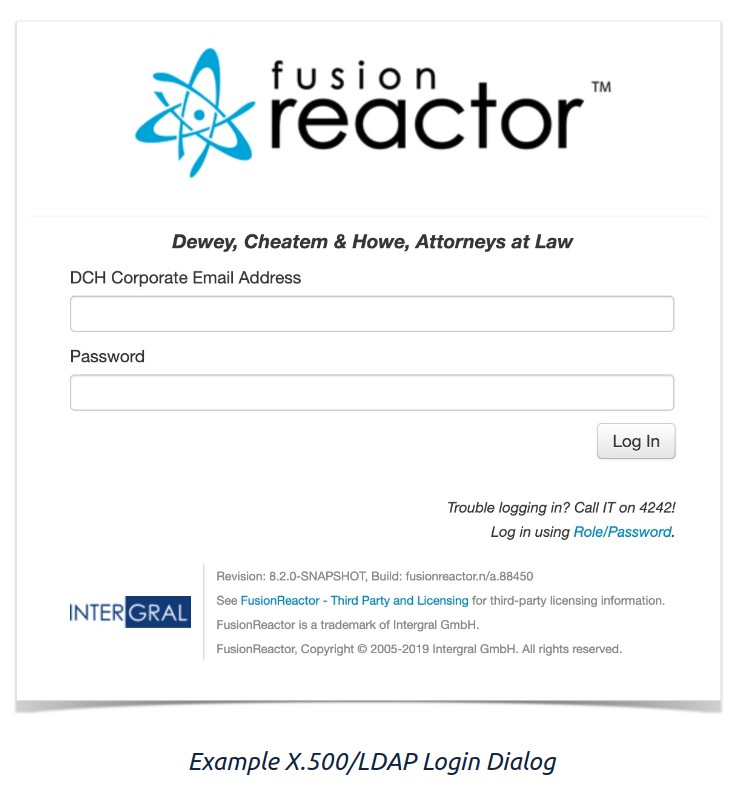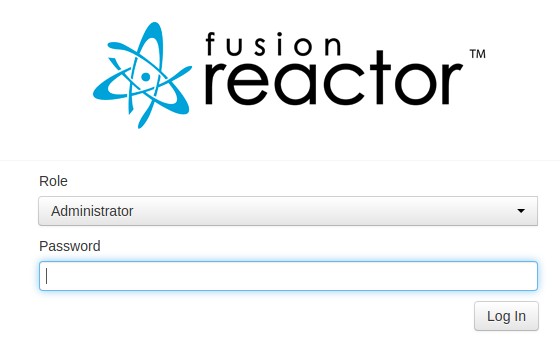Enhanced user experience with X.500/LDAP Identity
In FusionReactor, we enhanced user management to incorporate support for LDAP/X.500 user management.
Organizations using an X.500/LDAP-compliant Directory Server (including Active Directory) can use this provider to manage access to FusionReactor for their existing users.
Configuring LDAP authentication allows for individual logins into FusionReactor, increasing the security of your application servers and allowing you to easily manage access control through your existing LDAP implementation.
The X.500/LDAP Login provider accepts a username and password from the login page and uses three LDAP Filters to attempt to authenticate the user. For each role (Administrator, Manager, Observer) an LDAP filter can be defined, if the user attempting to access FusionReactor is accepted as part of these queries they will be able to log in.
When using the FusionReactor identity you can distribute the password for each role to the appropriate team members. This allows access to FusionReactor to be easily managed within the organization, ensuring each team member can view the data they need and nothing more.
FusionReactor Roles
In FusionReactor there are 3 roles; Administrator, Manager and Observer. Each role has its own predefined set of features or data that can be accessed.
The administrator user should be used by users who need to create and maintain FusionReactor instances on the server. The administrator has full control of the installed instances of FusionReactor and can view all data gathered about the application server.
The manager user should be used by users who manage, administrate or troubleshoot the application server. With the manager role, you can view all data gathered by FusionReactor and troubleshoot all performance issues and errors.
The observer should be used by users who need to examine the performance and metrics of the application server in a read-only capacity. The observer can view high-level metrics and to find performance issues, but cannot use the deep dive functionality such as the debugger, decompilation or profilers.
| Administrator | Manager | Observer | |
| Instance Manager | Full Access | No Access | No Access |
| User Management | Full Access | No Access | No Access |
| Settings | Full Access | Full Access | No Access |
| Notifications | Full Access | Partial Access | Partial Access |
| Enterprise Dashboard | Full Access | Full Access | Partial Access |
| Metrics | Full Access | Full Access | Partial Access |
| Requests / Transactions / JDBC | Full Access | Full Access | Partial Access |
| UEM and Sessions | Full Access | Full Access | Partial Access |
| Resources | Full Access | Full Access | Partial Access |
| Profiler | Full Access | Full Access | No Access |
| Debug | Full Access | Full Access | No Access |
| Memory | Full Access | Full Access | No Access |
| Protection | Full Access | Full Access | No Access |
| Logging | Full Access | Full Access | Partial Access |
| System Resources | Full Access | Full Access | No Access |