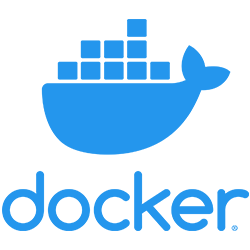CommandBox Performance Monitor
FusionReactor is the tool you need to troubleshoot the most complex application performance issues. Giving you instant insight into where issues are occurring or where your application is performing poorly.
All the insight you need from the CommandBox Performance Monitor
Deliver software faster on your Platform
Actionable insight into your Platform
Fix SQL Bottlenecks before they become an issue
Find Critical issues on your CommandBox Framework Platform
Find out instantly when things go wrong on your Platform
How to install FusionReactor using CommandBox
FusionReactor for the CommandBox CLI
If you are working on CommandBox custom commands or Task Runners and have a FusionReactor license, you can use that license to track what commands are running at the CLI, including HTTP requests and database calls. This is super handy for debugging your code at the CLI. CommandBox even reports its startup times to FusionReactor
In order to set this up, you’ll need the fusionreactor.jar in a folder somewhere. Note, you’ll probably get errors if you try to start more than once instance of the shell while FR is enabled. Also note this has nothing to do with using FR for a web server. We have a module for that-this is JUST for using FR from the CLI!