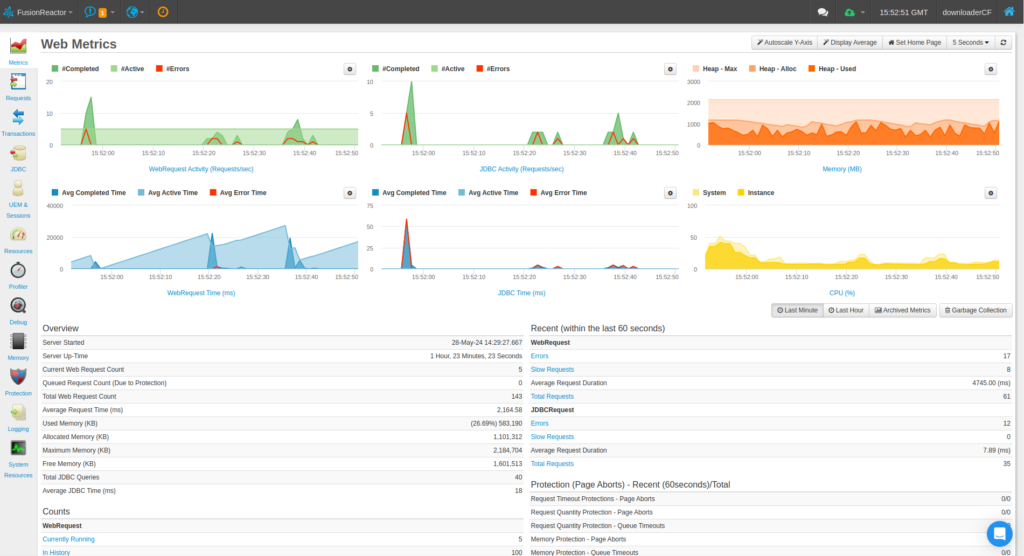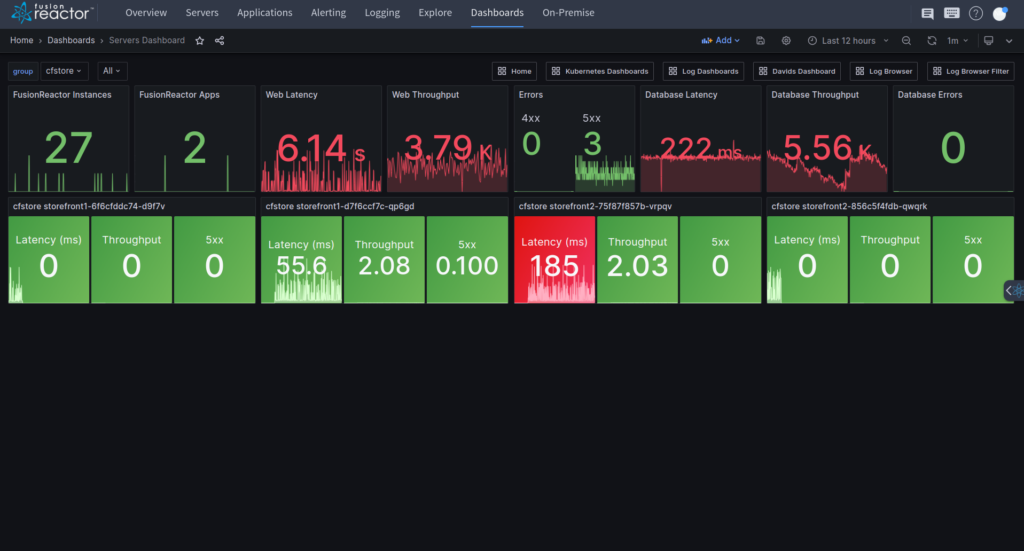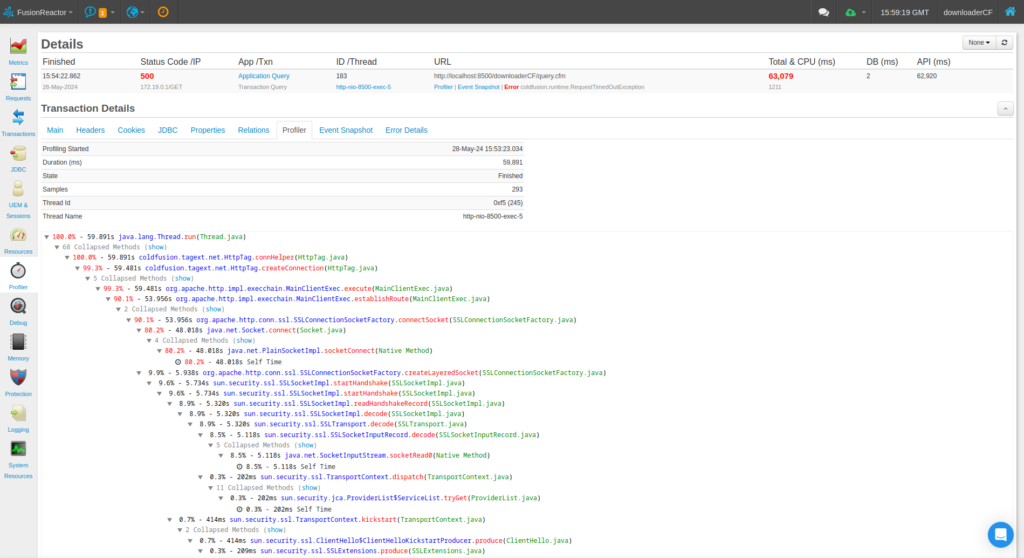Boosting Lucee performance with FusionReactor: A developer’s guide
Lucee, the lightweight and efficient CFML engine, has become a favorite among developers for building dynamic web applications. Its open-source nature and robust feature set make it a powerful tool. However, as with any web application platform, monitoring and optimizing performance is crucial to ensure smooth operation and a seamless user experience. This is where FusionReactor, an advanced observability platform, comes into play. In this blog, we’ll explore how FusionReactor can enhance your Lucee applications, offering insights and tools to take your development to the next level.
Why Lucee developers need FusionReactor
Lucee provides a flexible environment for developing web applications, but managing and optimizing performance can be challenging. Here are some reasons why integrating FusionReactor with Lucee can be a game-changer:
Real-time monitoring: FusionReactor offers real-time monitoring capabilities, allowing you to monitor your Lucee applications as they run closely. This helps quickly identify and resolve issues before they impact your users.
Detailed performance metrics: Gain access to in-depth Lucee performance metrics, including CPU usage, memory consumption, and request processing times. This level of detail helps you pinpoint performance bottlenecks and optimize your code effectively.
Error tracking: FusionReactor provides robust features, capturing detailed information about exceptions and errors. This makes it easier to debug and fix issues, enhancing the reliability of your applications.
Transaction insights: Understand how individual transactions are performing within your Lucee application. FusionReactor breaks down transactions to show you where time is spent, helping you optimize critical paths and improve overall performance.
AI-powered insights: Leveraging OpsPilot GenAI, FusionReactor provides predictive analytics and intelligent insights. This enables you to anticipate and proactively address potential issues, ensuring your applications remain performant and resilient.
Getting started with FusionReactor and Lucee
Integrating FusionReactor with your Lucee applications is straightforward.
Here’s a quick guide to start:
Step 1: Install FusionReactor
First, download and install FusionReactor. The installation process is well-documented; detailed instructions are on the FusionReactor docs.
Step 2: Configure FusionReactor with Lucee
Once installed, configure FusionReactor to monitor your Lucee server. This typically involves adding the FusionReactor Java agent to your Lucee server’s startup script. Here’s an example for a typical Lucee server setup:
-Dfrlicense=your-license-key
-javaagent:/path/to/fusionreactor/fusionreactor.jar
Replace your-license-key with your actual FusionReactor license key and adjust the path to where you installed FusionReactor.
Or follow the quickstart guide in docs.
Step 3: Explore the FusionReactor Dashboard
After configuration, start your Lucee server, and you should see data being collected in the FusionReactor dashboard. Spend some time exploring the dashboard to familiarize yourself with the various metrics and insights available.
Key features for Lucee developers
Let’s delve into some specific FusionReactor features that are particularly beneficial for Lucee developers:
1. Performance Profiling
FusionReactor’s performance profiling tools allow you to analyze the performance of your CFML code in detail. Identify slow-running queries, inefficient loops, and other performance issues with ease.
2. Anomaly detection
Anomaly detection utilizes algorithms to detect when metrics stray from their historical patterns, factoring in trends, seasonal variations, and daily rhythms. It addresses the limitations of traditional threshold-based alerts, offering a more nuanced and practical monitoring approach.
3. Error detection
Capture detailed snapshots of specific requests to understand their performance characteristics. This is invaluable for debugging complex issues and optimizing performance-critical parts of your application.
4. Custom Dashboards
Create custom dashboards to monitor the metrics that matter most to you. Whether it’s response times, error rates, or resource usage, with FusionReactor, you can tailor your monitoring environment to your needs.
Significantly enhance your ability to monitor, debug, and optimize your applications
Incorporating FusionReactor into your Lucee development workflow can significantly enhance your ability to monitor, debug, and optimize your applications. The combination of real-time monitoring, detailed Lucee performance metrics, and AI-powered insights provides a comprehensive toolset for ensuring your Lucee applications perform at their best.
Ready to take your Lucee applications to the next level? Start your FusionReactor journey today and experience the benefits of advanced observability and performance optimization.