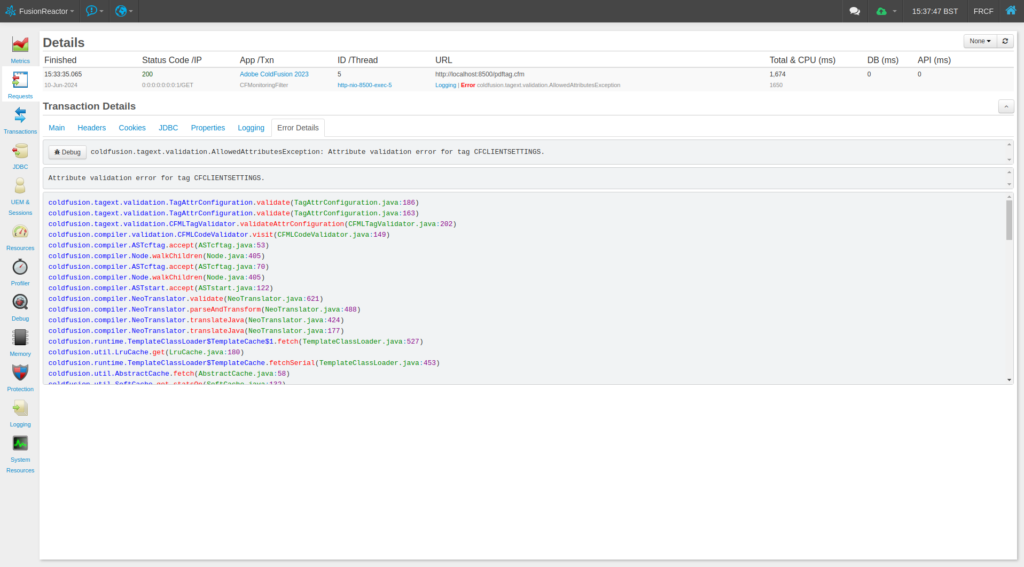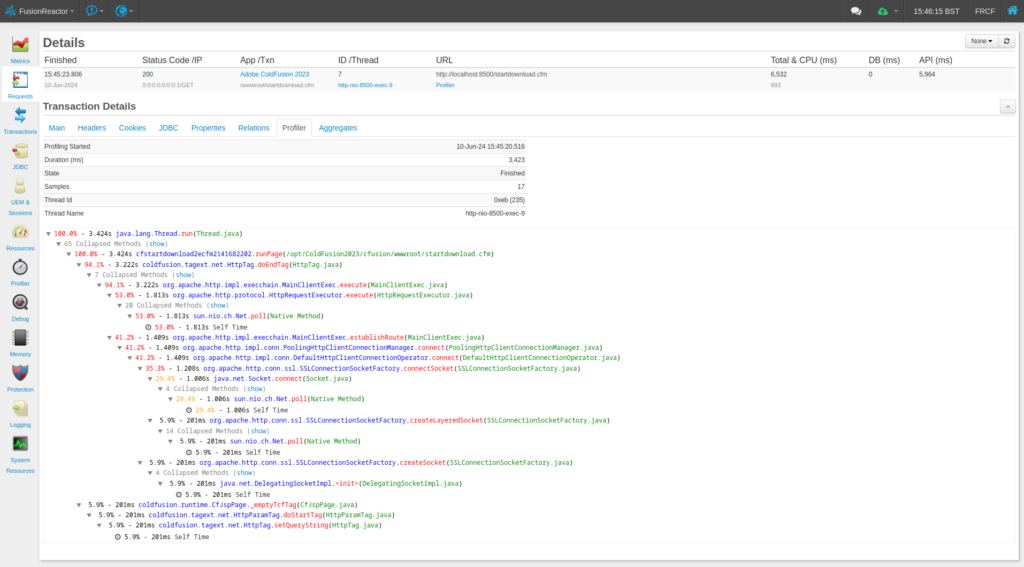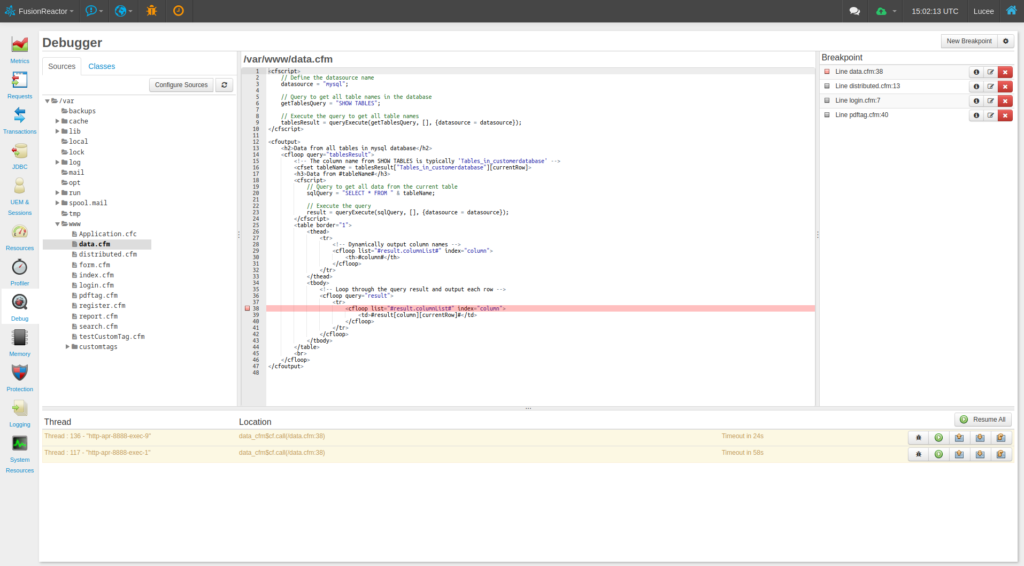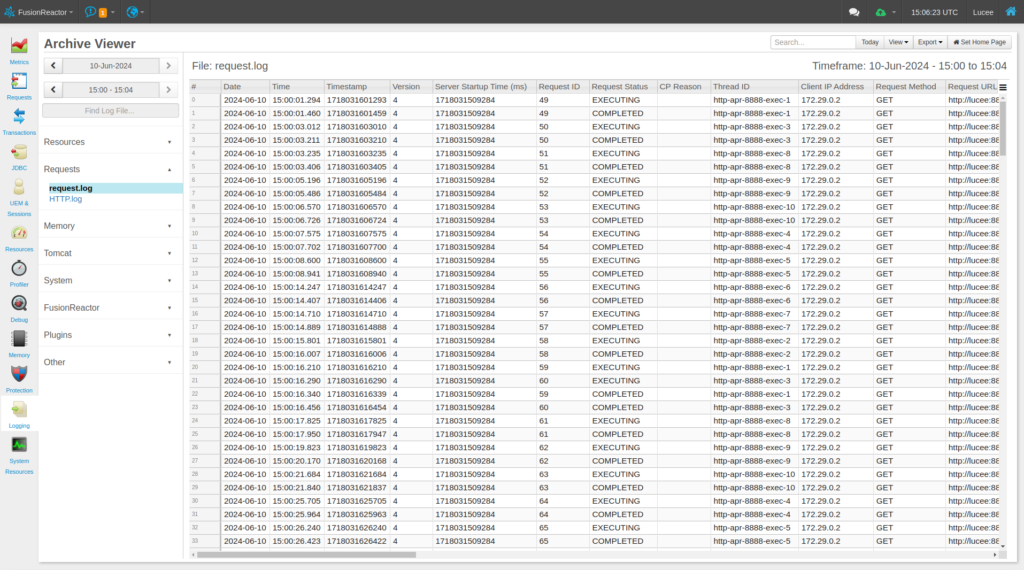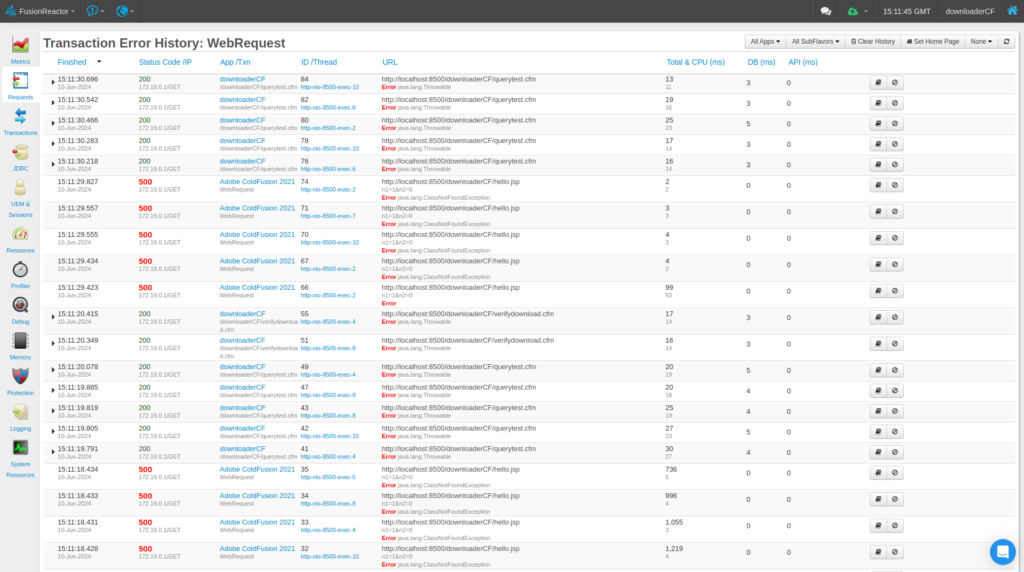5 Less common ColdFusion errors and how FusionReactor helps resolve them
While many ColdFusion errors are widely known and frequently encountered, some are less common but can still disrupt your application if not addressed. In this blog, we will explore five of these less common ColdFusion errors and how FusionReactor’s comprehensive suite of tools, including monitoring, profiling, error catching, log monitoring and debugging, can assist in resolving them effectively.
1. Incorrect scope usage
Error description: Incorrect scope usage occurs when variables are placed in an inappropriate scope, leading to unexpected behavior. This can happen, for instance, when a variable meant to be local is mistakenly placed in a global scope.
How FusionReactor helps:
- Profiling: Profiling tools in FusionReactor provide detailed insights into the usage of variables across different scopes. By monitoring the execution context and scope of variables, developers can identify and correct scope-related issues, ensuring variables are used correctly and efficiently.
- Monitoring: Continuous monitoring of variable access and modifications helps detect scope misuse early.
- Debugging: Debugging tools allow developers to step through code execution, examining variable scopes and values to identify and resolve scope issues.
2. Unoptimized caching strategies
Error description: Unoptimized caching strategies can lead to either overuse of resources or underutilization of the cache, causing performance bottlenecks. This can be due to improper configuration or caching logic.
How FusionReactor helps:
- Profiling: Profiling tools analyze cache usage patterns and performance metrics. FusionReactor tracks cache hit rates, memory usage, and the effectiveness of caching strategies, enabling developers to fine-tune caching mechanisms for optimal performance.
- Monitoring: Real-time monitoring provides visibility into cache performance, allowing developers to adjust caching parameters dynamically.
- Log Monitoring: Log monitoring can highlight unusual cache access patterns or errors, providing clues for optimization.
3. Improper error handling
Error description: Improper error handling occurs when errors are not caught or managed effectively, leading to unhandled exceptions that can cause the application to crash or behave unpredictably.
How FusionReactor helps:
- Error catching: FusionReactor’s robust error tracking and logging capabilities capture detailed information about unhandled exceptions and errors, allowing developers to implement proper error-handling mechanisms.
- Monitoring: Continuous monitoring helps identify when and where errors occur, providing context for troubleshooting.
- Debugging: Debugging tools help developers trace the execution flow and identify the root causes of unhandled exceptions.
4. Inconsistent data formats
Error description: Inconsistent data formats arise when data is not uniformly formatted or validated, leading to data processing and storage errors. This can cause issues in data-driven applications and APIs.
How FusionReactor helps:
- Profiling: Profiling tools monitor data transactions and processing workflows, highlighting inconsistencies in data formats.
- Monitoring: Real-time monitoring of data flows helps ensure data consistency across different application parts.
- Log monitoring: Logs can be monitored for data format-related errors, providing insights into where and why inconsistencies occur.
5. Deprecated function usage
Error Description: Using deprecated functions can lead to unexpected behavior as these functions may be removed or altered in future ColdFusion updates. This can cause compatibility issues and application failures.
How FusionReactor helps:
- Profiling: Profiling tracks the usage of deprecated functions within the codebase, alerting developers when such functions are used.
- Monitoring: Continuous monitoring ensures that deprecated function usage is flagged and promptly addressed.
- Debugging: Debugging tools assist in refactoring code to replace deprecated functions with current and supported alternatives.
How FusionReactor benefits ColdFusion developers
- Real-time monitoring: Tracks application performance and behavior continuously, identifying issues as they occur.
- Detailed Profiling: Provides granular data on variable usage, function calls, and execution times, helping to optimize performance.
- Comprehensive error detection: Captures detailed information about unhandled exceptions and errors for faster troubleshooting.
- Log monitoring: Monitors logs for errors, performance issues, and unusual patterns, offering valuable insights for maintaining application health.
- Advanced Debugging: Allows developers to step through code execution, examine variables, and identify the root causes of issues.
Less common ColdFusion errors and why you should rely on FusionReactor
While less common, these ColdFusion errors can still pose significant challenges if not addressed. FusionReactor’s comprehensive suite of tools, including monitoring, profiling, error catching, log monitoring, and debugging, provides the insights and capabilities needed to tackle these issues head-on. By leveraging FusionReactor, developers can ensure their ColdFusion applications run smoothly and efficiently, maintaining robustness and reliability no matter what errors might be encountered. Embrace FusionReactor to transform your error management strategy and keep your ColdFusion applications performing at their best.