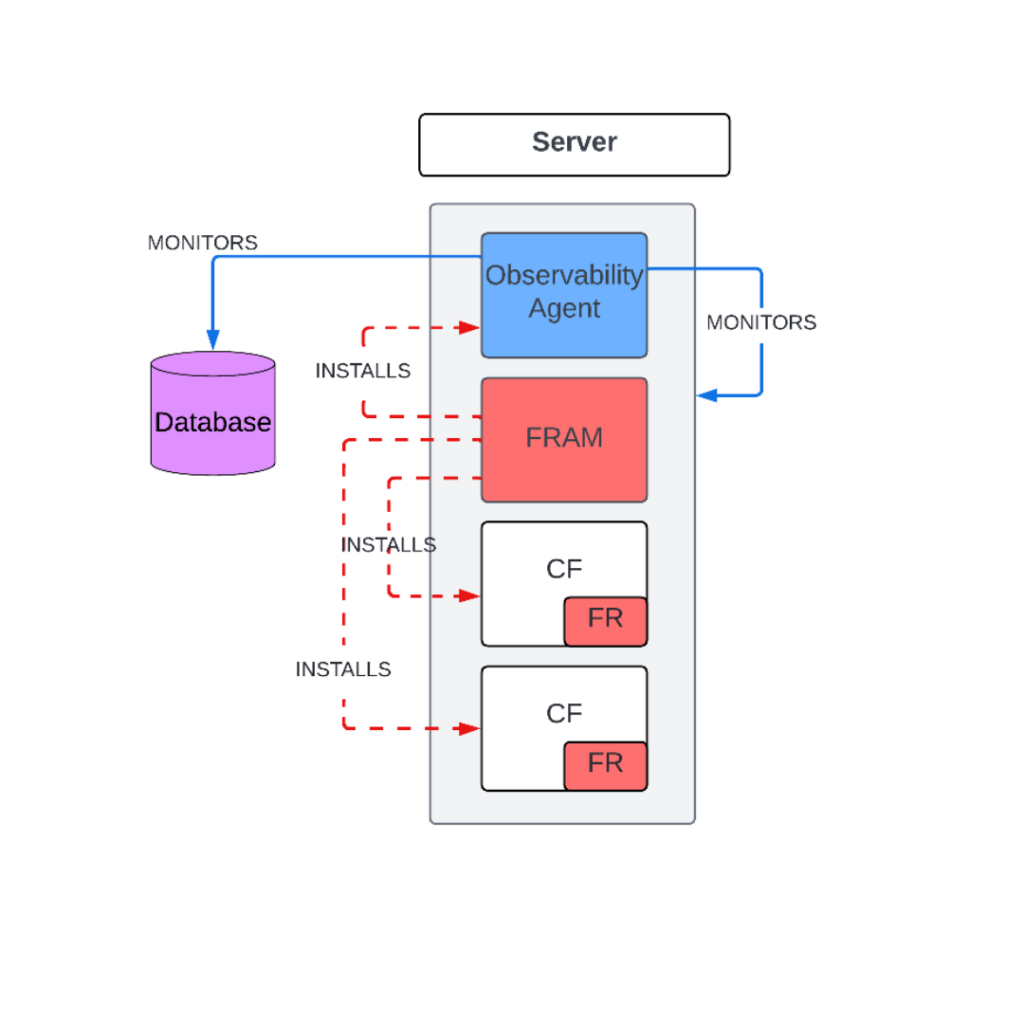Optimizing ColdFusion and database performance with FusionReactor: A comprehensive guide
Are you running a ColdFusion application and seeking a robust solution to monitor your app and databases? Look no further. FusionReactor is the perfect Application Performance Management (APM) tool to meet your needs. This guide will walk you through the straightforward process of installing FusionReactor and the Observability Agent using FRAM, ensuring you have comprehensive monitoring for your ColdFusion environment and databases. Whether you’re new to APM or looking to enhance your existing setup, this guide will help you achieve seamless integration and real-time insights into your application’s performance.
Why choose FusionReactor for your ColdFusion setup?
FusionReactor is designed to give you deep insights into your ColdFusion applications, enabling you to monitor performance, troubleshoot issues, and enhance overall system reliability. With the addition of the Observability Agent, you can extend this monitoring capability to external databases such as Redis, MySQL, and MSSQL, ensuring a holistic view of your system’s health.
Key benefits of FusionReactor
Real-time monitoring: Gain immediate visibility into your ColdFusion applications and databases, enabling proactive issue detection and resolution.
Enhanced database monitoring: Use the Observability Agent to monitor your application servers and external databases, providing a complete picture of your system’s performance.
Ease of installation: With FusionReactor Administration Manager (FRAM), setting up monitoring tools is straightforward and user-friendly.
Step-by-step installation guide
Step 1: Install FRAM (FusionReactor Administration Manager)
To get started, install FRAM on your machine. This tool will help you manage FusionReactor installations and configurations. Once installed, navigate to port 8087 to access FRAM through your browser.
Watch the video on how to install FusionReactor on Windows.
Step 2: Install FusionReactor in ColdFusion using FRAM
Next, use the auto-discovery tool within FRAM to scan your server and locate your ColdFusion instances automatically. Once identified, FusionReactor can be installed on each instance. Ensure you have a Cloud Licence Key for automatic data transmission to the cloud. You can manually specify the file path if the auto-discovery tool doesn’t find your instance.
Watch the video on how to install a FusionReactor instance using FRAM.
Note: This is a manual process. For environments with over 100 servers, we recommend manual activation or scripting to install FusionReactor.
Step 3: Install the Observability Agent using FRAM
You must install the Observability Agent via FRAM to monitor the ColdFusion server and any associated databases (e.g., Redis, MySQL, MSSQL). This agent supports monitoring external databases and those on the same machine, providing comprehensive visibility.
Watch the video on how to install the Observability Agent using FRAM.
Note: This setup doesn’t require enabling the OTel collector or log shipper in the Observability Agent.
Optimizing ColdFusion and database performance
By following these steps, you can ensure that your ColdFusion environment and external databases are thoroughly monitored, allowing you to detect and address issues proactively. FusionReactor’s powerful tools and user-friendly interface make it an essential addition to your APM strategy, providing the insights needed to maintain optimal performance and reliability across your entire system.