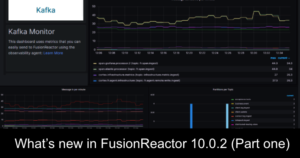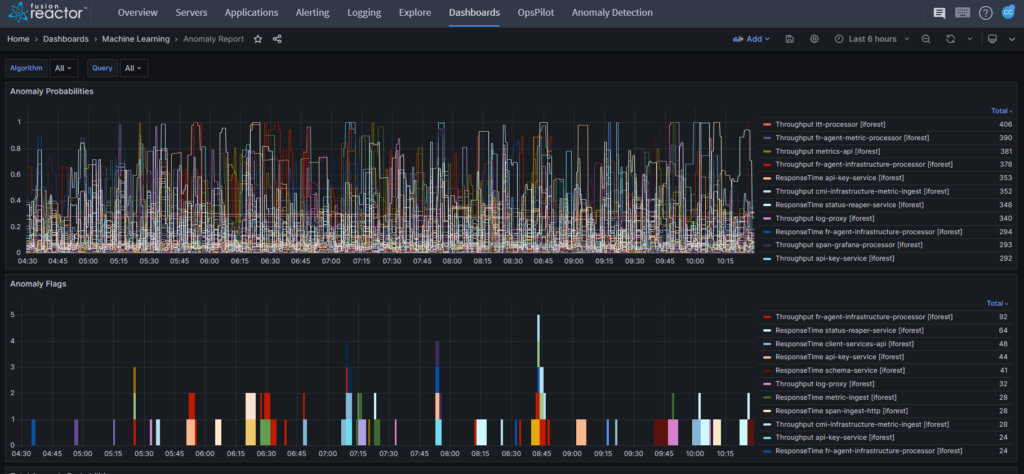Anomaly detection in Application Performance Monitoring
Ensuring optimal performance is paramount in the ever-evolving landscape of software applications and systems. As modern infrastructures become more complex, detecting anomalies and potential issues in real time is crucial for maintaining smooth and reliable user experiences. This is where anomaly detection in Application Performance Monitoring (APM) comes into play. In light of this, we are pleased to announce that FusionReactor will soon add anomaly detection to our platform. This upcoming feature allows corrective actions to be quickly taken to prevent potential issues before they cause problems or unnecessary downtime. FusionReactor’s anomaly detection service utilizes the PyOD library and is specifically designed to automatically detect anomalies in time series data without needing labeled data or setting up your alerts.
In this blog, we’ll delve into anomaly detection, exploring its significance, techniques, and the role it plays in enhancing the performance of applications.
Anomaly detection is coming soon to FusionReactor
Understanding Anomaly Detection in APM
Anomaly detection works by continuously analyzing your application’s metrics and alerting you when it detects behavior that deviates from the norm. This could be anything from a sudden spike in resource usage, to an unexpected drop in transaction throughput, or an increase in error logs.
The beauty of anomaly detection lies in its ability to catch issues that might otherwise go unnoticed until they escalate into more serious problems. For instance, if a service starts returning an unusually high number of 400 or 500 status codes, anomaly detection will flag this as an anomaly, allowing you to investigate and address the issue before it impacts your application’s performance or user experience.
Moreover, anomaly detection is designed to be easy to use. It leverages the power of PromQL, a flexible query language that allows you to define the specific metrics and conditions you want to monitor. For example, you could set up a query to monitor the rate of HTTP requests over time, and anomaly detection will alert you if it detects a significant deviation from the usual rate.
The significance of anomaly detection in APM
Proactive issue detection: Traditional monitoring may fail to capture subtle changes in application behavior, leading to delayed detection of problems. Anomaly detection, on the other hand, enables early identification, allowing for prompt action to mitigate the impact.
Improved reliability & uptime: Swift detection and resolution of anomalies translate to improved system reliability and reduced downtime, which is crucial for meeting customer expectations and maintaining business continuity.
Optimal resource utilization: Anomalies may indicate inefficient resource allocation or potential bottlenecks. By promptly addressing these issues, APM helps optimize resource utilization, leading to cost savings and better overall performance.
Anomaly detection techniques in APM
Machine learning: Machine learning algorithms, including supervised, unsupervised, and semi-supervised techniques, can train models on historical data. These models can then detect deviations in real time by comparing current performance metrics to learned patterns.
Statistical methods: These methods involve utilizing statistical models, such as Gaussian distributions or moving averages, to determine thresholds of normal behavior. Metrics that deviate significantly from these thresholds are flagged as anomalies.
Seasonal decomposition: Particularly useful for time-series data, this technique decomposes metrics into seasonal, trend, and residual components. Anomalies are often detected in the residual component.
Clustering & density estimation: Clustering algorithms group similar data points together, allowing for the detection of outliers, which are potential anomalies. Density estimation can help identify regions of low-density, where anomalies might be lurking.
The role of APM in modern applications
Cloud-based environments: With the proliferation of cloud computing, applications now run on dynamic and distributed infrastructures. APM tools with anomaly detection capabilities ensure continuous monitoring of these complex environments.
Microservices & containerization: Microservices architecture and containerization have brought agility to application development, but they also make monitoring more intricate. Anomaly detection aids in navigating the complexities of such setups.
Scalability & performance optimization: As applications grow in user base and complexity, APM helps identify performance bottlenecks and scalability issues, enabling organizations to optimize their applications for peak efficiency.
Anomaly detection in Application Performance Monitoring is a game-changer
Anomaly detection is the process of identifying data points that deviate significantly from the expected behavior of a given dataset. In time series data, anomalies can indicate events such as sudden spikes or drops in values that may be indicative of system failures or other significant events.
As technology advances, it is more important than ever to view your entire system and get full stack observability. To do this, you require three key data types: metrics, logs and traces. However, it is not enough to merely collect this telemetry data. You must understand the relationships between data points to solve issues quickly, and for this, you need FusionReactor.
FusionReactor is a full-stack observability solution that creates and maintains deep visibility into these relationships. With FusionReactor, you can effortlessly analyze, visualize and troubleshoot your entire system all in one place. Using FusionReactor, you can quickly investigate and pinpoint issues and performance bottlenecks. We help you to put your system health in context by locating and eliminating issues to create a more consistent end-user experience ultimately. Get a demo or start a free trial.