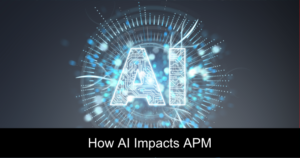How To Monitor Your Log File with Distributed Tracing
Log files are essential to any application or system because they track errors and other important events. Distributed tracing is an important component of any logging system because it allows you to understand better and monitor your log files. This short article will cover how distributed tracing works and how you can monitor your log files. We’ll also offer some pointers and best practices for making the most of distributed tracing. Finally, you should better understand how to use distributed tracing to monitor your log files by the end of this post.
What is a log file?
A log file is a valuable tool for IT professionals, developers, and system administrators who want to keep track of the health of their systems. It may include critical information about system performance and activity, such as errors, user activity, system startup and shutdown events, and other pertinent data. A Log file is stored as a plain-text file, making it simple to read and analyze.
Users can spread log files across multiple systems and machines. Distributed tracing allows users to trace log files from various locations, giving them a better understanding of their systems’ performance. It also allows users to search for and analyze log files from multiple locations, making it easy to identify potential issues. In addition, distributing tracing enables users to detect trends in their logs and identify potential problems before they become too serious.
Why is Distributed Tracing Important for Log File Monitoring?
Distributed tracing is a powerful tool for monitoring and understanding application behavior. It allows you to track and observe the flow of requests across multiple services, systems, and dependencies. Distributed tracing enables you to better understand your applications’ performance and quickly and effectively identify potential issues.
When monitoring log files from third-party services, distributed tracing can be especially useful. For example, you can identify bottlenecks and improve system performance by understanding how each service contributes to the overall operation of your application.
When using distributed tracing to monitor log files, it is critical to ensure that the trace data is accurate and complete. In addition, you must configure the tracing system to capture all requests related to your services, including third-party requests. This configuration will give you a more detailed picture of how the system works and allow you to identify problems more quickly.
You can improve the performance of your system by understanding how each service compares to others. For example, you can use the trace data to analyze the performance of your application once you’ve configured distributed tracing for your log files. Therefore assisting you in determining which services consume the most resources and identifying any potential performance issues.
How To Monitor Your Log File with Distributed Tracing
Distributed tracing can provide a comprehensive view of your log file’s performance and help you identify areas for improvement. For example, you can better understand how your system works and pinpoint any errors or inefficiencies that may slow down your application using distributed tracing.
Distributed tracing can assist you in monitoring your log file by tracking all related activities: This includes logging information about the requests made to your system, the responses provided, and the resulting state changes. This information can be aggregated over time and used to detect behavior patterns and identify improvement areas.
You can develop better strategies for responding to events, improving performance, and managing your system more efficiently if you understand your log file’s performance and the activities around it. Distributed tracing provides you with a complete picture of what’s going on in your system, providing you with the information you need to improve.