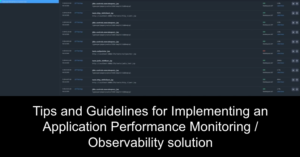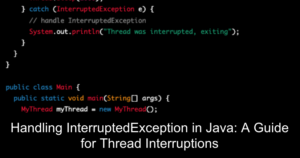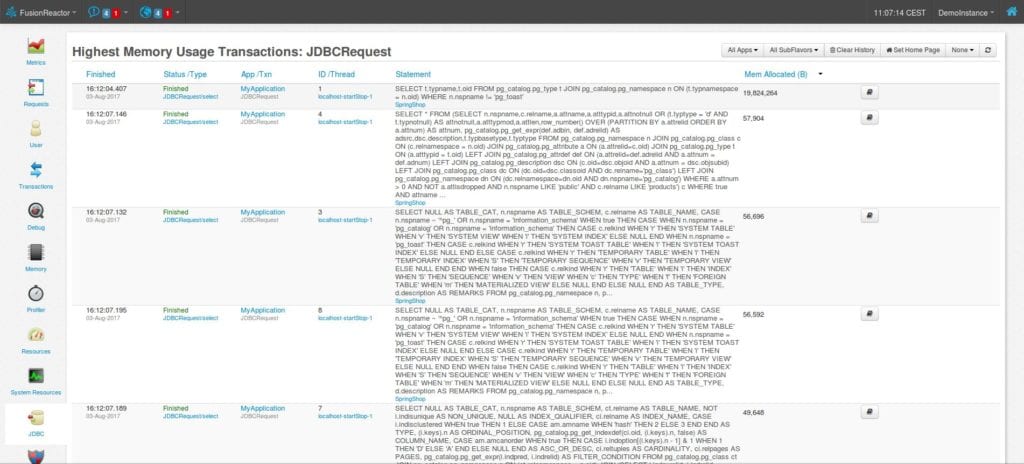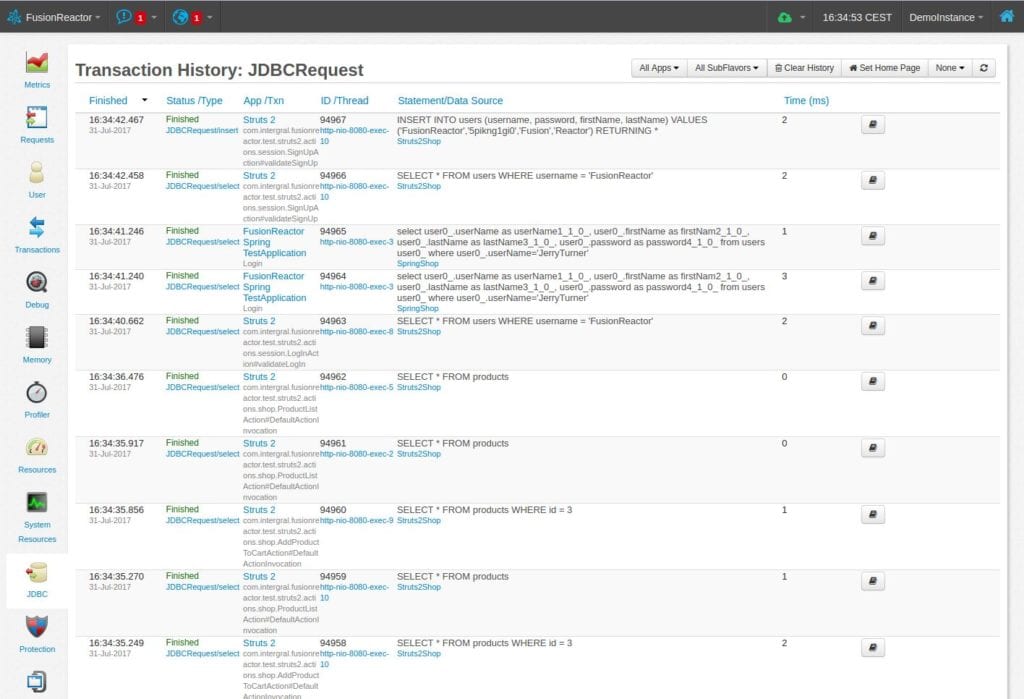8 ways to improve your SQL Database Performance
Why is it important to optimize database performance?
Database and SQL performance is one of the most common problems we hear from our customers. Optimizing SQL queries is critical to building scalable, high-performance, and cost-effective applications. Optimization involves choosing the right database technology, designing the database schema to match the queries being performed, and optimizing individual queries to ensure they are efficient and avoid potential performance bottlenecks.
- Performance: Database queries can have a significant impact on the overall performance of an application. Slow or inefficient queries can cause bottlenecks and slow down the entire system, leading to poor user experience and increased latency.
- Scalability: As the volume of data grows, poorly optimized queries can become even more resource-intensive, leading to decreased scalability and the need for additional hardware to support the growing demand.
- Cost: Poorly optimized queries can consume large amounts of resources, leading to increased costs for hardware, data storage, and processing power.
- Maintainability: Optimized queries are easier to maintain and understand, making it easier to add new features or make changes to the system in the future.
Database queries often cause performance problems with applications, here is why?
Database queries can cause performance problems with applications for several reasons:
- Poor database design: A poorly designed database, with inefficient table structures and relationships, can lead to slow query performance.
- Inefficient queries: Queries that use wildcard characters, have too many joins, or lack indexes can also lead to slow performance.
- High traffic: A high volume of traffic can put a strain on the database server, causing queries to take longer to execute.
- Unoptimized code: Incorrect usage of ORM or other data access frameworks can lead to the generation of inefficient SQL statements, causing slow query performance.
- Concurrency: When multiple requests are trying to access the same table or row, it can cause contention and slow down the whole process.
- Lack of indexing: Without proper indexing, SQL queries will have to scan the entire table to find the required data, which takes time with large tables.
- Network Latency: If the application server and the DB server are on different machines or locations, the network latency can cause queries to take longer to complete.
Identifying the cause of the performance problems and making improvements, such as optimizing queries, indexing tables, or adding more DB server resources, you can improve the performance of your application.
How to improve your SQL performance
Here are some concrete examples of how to improve your SQL performance:
- Use indexes: Applying indexes to your tables can greatly improve query performance by allowing the database to quickly locate the required data.
- Optimize your queries: Use the EXPLAIN command to understand the execution plan of a query and identify any inefficiencies. For example, avoid using wildcard characters in SELECT statements and instead use specific column names. Also, use the appropriate join type, like INNER JOIN, LEFT JOIN, etc.
- Limit the number of rows returned: Use the LIMIT clause to limit the number of rows returned by a query, this will decrease the amount of data that needs to be transferred over the network.
- Use prepared statements: Prepared statements can improve performance by reducing the amount of parsing and planning that the database needs to do for each query.
- Use pagination: Instead of returning all data at once, use pagination to return data in smaller chunks. This can improve performance by reducing the amount of data that needs to be transferred over the network.
- Avoid N+1 problem: N+1 problem is a common performance issue where a single query retrieves a large number of rows, but for each row, an additional query is executed. To avoid this, use the appropriate ORM or data access framework features to retrieve all related data in a single query.
- Normalize the data: Normalizing data can help to eliminate data redundancy and improve the performance of queries.
- Monitor and Optimize: Use monitoring tools like FusionReactor to identify slow queries and optimize them.
It’s worth noting that these are general recommendations and that the specific steps to improve performance will depend on the specific details of the query and the database.
Consider FusionReactor APM to provide deep insight into your SQL statements and database monitoring needs
- Troubleshoot Database performance: FusionReactor provides instant visibility into your database performance, so you can see slow performing queries and query plans.
- Code Level Visibility: FusionReactor APM provides code-level visibility into your application’s performance, enabling you to see exactly where the errors are occurring and which code is causing them.
- Root Cause Analysis: FusionReactor APM provides detailed root cause analysis, enabling you to quickly determine the underlying cause of application errors, so that you can quickly resolve them.
- Performance Metrics: FusionReactor APM provides detailed performance metrics, enabling you to monitor your application’s performance over time and identify trends and patterns.
FusionReactor shows heap allocation for individual SQL statements
Get instant visibility into all queries which were executed, including DB time, number of rows returned, query plans and more
Conclusion – 8 ways to improve your SQL Database performance and improve overall application performance
By following the guidelines outlined above, you can improve your SQL performance and keep your applications performing like they should.