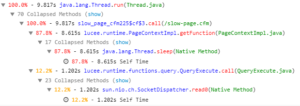Framework For Deploying Centralized Log Monitoring
Imagine this – you are recently employed as a DevOps manager at a big fintech company. You are on-call duty. During the night, your sleep is interrupted by an explosion of phone notifications. Your company’s logging service is sending you lots of messages; new records in the database, containers are being created, etc. You are tired so consequently, you switch off your phone.
The following day you realize that customers could not make purchases because the racks in your data center responsible for that were down. Admins made it so that the logging service forwarded ALL messages to your phone. Thousands of customers were stranded because you never got the FATAL notification.
Your boss is furious, but then, the HR Person questions your boss, “Why were they getting bombarded with notifications? What is your log management framework?” Your boss responds meekly, “We are yet to set up one.”
If you assume this is a rare situation, think again. Many companies don’t have a Guidance Framework for Deploying Centralized Log monitoring until it’s too late. The guidance framework for centralized log monitoring involves four steps; Establish Logging Policy, Evaluate Deployment and Data Collection Model, Configure Log Collection from Multiple Sources, and Use Log Data.
The Problem of Untapped Application Log Data Resources
Infrastructure and application log data represent an untapped or poorly managed resource for many organizations. There are several reasons why most companies have yet to tap the resources with infrastructure and application log data properly. We must pay attention to the constantly increasing number of devices and computer networks worldwide because as the number increases, so do the complexity of the network. The increase in the number of functional and technical components of the infrastructure is directly proportional to the growth of log data. We realize that collection, storage, and analysis of log data can become overwhelming in modern architectures.
Moreover, the maintenance, log retention policies and licensing costs double with the volume of log data produced from distributed systems. Whether a log monitoring solution is deployed on-premise, open-source, or SaaS, balancing the total cost of ownership TCO for preserving log data and log monitoring solutions becomes a prevalent challenge.
Likewise the risk of unmasking sensitive data. Many logs unthinkingly include personal information such as passwords, names, and IDs which can be problematic for many government actions and compliance difficulties if they are improperly handled. In addition, it is often time-consuming to manually correlate events from distributed systems. If it’s impossible to relate these data to other data points, then the entire logging process becomes useless for any analysis. Ultimately, I&O professionals are stuck in identifying business impacts from log data.
Why a Framework For Centralized Log Monitoring?
An enterprise-wide framework for centralized log monitoring gives a company the reliability needed to deliver critical information for proper operation through a centralized channel. In addition, the company will be benefiting from its good return on investment. This is because the centralized system collects and stores the logs from distributed devices and allows quick access to valuable insights from the log data.
The FusionReactor Approach
DevOps engineers, I&O engineers, software developers, and test engineers highly depend on log messages to carry out their responsibility. Logs are a record of events occurring within an organization’s infrastructure and applications. Originally logs served as a component for troubleshooting problems however can be used across many functions within an organization. This includes optimizing network and application performance, recording the actions of users, as well as providing valuable insights like proactive monitoring, root cause analysis, and incident resolution.
For instance, if we look at a patent monitor, it displays the patient’s primary health logs, such as blood pressure, heart rate, etc. This, therefore, gives the doctor an overview or a centralized representation of what’s going on at the basic level of the patient.
If we shift back to infrastructure and operations, many companies still view their logs from different sources separately. The FusionReactor approach centralizes everything so as a result, infrastructure, network, application, and Cloud Logs are pulled into a consolidated repository that provides a comprehensive view of the overall system.
A good log monitoring solution should provide:
- Data analysis features — tailing logs, aggregated log views, and Keyword searches
- Alerts — Notification
- Visualization features — Service and distributed log views, dashboards
- Machine Learning — Anomaly detection, reduced alert fatigue
Guidance Framework For Centralized Log Monitoring
Developing a guidance framework/policy is the first step of infrastructure and application log data. It is the first and therefore most crucial step. Because even if you acquire the most expensive and exquisite log monitoring solution, you might not gain value from your logs. Especially if there is no framework governing how your logs are managed.
There are four steps in the framework for centralized log monitoring; Establish Logging Policy, Evaluate Deployment and Data Collection Model, Configure Log Collection from Multiple Sources and Use Log Data.
Let’s elaborate.
Step 1: Establish Logging Policy
The company’s owners/system administrators are responsible for creating a logging policy that governs the implementation of log management in any network. The log policy states classified the log data into source groups. For instance computer security logs, operating system logs, and application and infrastructure logs. The logging policy governs every action carried out on log messages as well as who can access log information. Depending on your organization, the logging policy should tell you the following:
- Which type of device
- What messages should be stored
- Who is responsible for analyzing log messages
- How log messages should be treated during transmission
- Log severity levels
Effective log monitoring requires you to look into problems and relate them to documented patterns in your log policy. Because of a lack of an established logging framework and compliance with DevOps, I&O teams will cause inordinate log data that as a result are useless and increase monitoring license and maintenance costs. This becomes a financial burden on the company.
Log Source Groups
- Computer security logs — contains info about possible attacks, intrusions, viruses, or authentication actions against a device
- Operating system logs — contains info about operating system related events
- Application logs — contains info about application and infrastructure data
Log Severity Levels
Log severity levels allow the system admin to sieve out uninteresting events and therefore let only the relevant circumstances. As a result, this makes log monitoring more manageable and precise. Different standards for measuring log severity depend strongly on the operating system, application, and devices that generated the log data. Some log severity levels are represented with numbers ranging from 0-8, while others are described with acronyms such as FATAL, WARN, NORM, DEBUG, etc.
Number standard
| Numerical Code | Severity |
| 0 | Emergency: System is unusable |
| 1 | Alert: Action must be taken immediately |
| 2 | Critical: Critical conditions |
| 3 | Error: Error conditions |
| 4 | Warning: Warning conditions |
| 5 | Notice: Normal but significant condition |
| 6 | Informational: Informational messages |
| 7 | Debug: Debug-level messages |
Acronyms
| Level | Description | Example |
| DEBUG | Information for programmers and system developers | log.debug |
| INFO | Operational events | log.info |
| WARN | A severe condition | log.warn |
| ERROR | An application or system error | log.error |
Step 2: Evaluate Deployment and Data Collection Model
A centralized log monitoring system works by pulling log data from multiple component sources. Consequently, we must evaluate deployment and data collection models to avoid bad designs and poor configuration. As a result of this, it could lead to data analysis problems, missing data support, and extra maintenance expenses. These components include Collection (log agents), aggregation log server, and UI analysis.
Several steps make up the deployment and data collection model;
Select Agent Architectures
Log collectors are often called to do the job of collecting logs from the source and sending them to the log server. They simplify the process by providing a standard set of binaries that works on any system or network device. Examples of log collectors include Filebeat, Fluentd, Fluentbit, etc.
Choose Server Deployment Model
Log servers collect data from the log agents and store them. Other features such as the data visualization layer, alert capabilities, and data analysis layer can be carried out by the log server. It can either be deployed as SaaS or self-managed. FusionReactor offers a self-managed solution.
Reasons To Choose A Server Deployment Model
| Reason | Key Reasons to Choose SaaS Model | Key Reasons to Choose Self-managed Model |
| Ease of deployment and maintenance | You can save procurement, installation, and configuration setup costs and time. Built to get started within minutes. The vendor handles upgrades and rollbacks | You handle everything yourself |
| Security regulations | There is a possibility that Vendors can share your data with third parties depending on the type of premium package you get. | Data is more private here because financial and govt regulation restricts transmission outside the organization’s private network zones. |
| Fixed licensing costs | Recurring expenses | One time purchase |
| Data costs
|
Cloud providers charge SaaS more when data is sent to the cloud server endpoints outside your network zones. | Only Cloud architectures cost more than average. |
Optimize and Enhance Log Data
Any forward-thinker will look for ways to cut costs without reducing the log data quality. There are two main ways of optimizing and improving log data which are data compression and data parsing.
Data Compression
Data compression assists in reducing network bandwidth usage. In other words, logs transmitted remain the same while lowering transmission and storage size. The data compression algorithm converts the raw data into a compressed format which after that is reinflated when received by the log server.
Log Parsing
Log Parsing involves converting log data into data fields that are simple to index, store, and request. FusionReactor’s log monitoring solution parse the logs by default and extract key-value pairs on colons or equal characters.
Designing Log Data Life Cycle
Log storage is an essential aspect of deployment and data collection strategies. It has a direct relation to your data query performance. Setting up a standard way with time stamps on storing historical data and archiving and deleting log data is very important. To clarify, this is because infrastructure cost can be significantly minimized if a typical log data life cycle is adequately designed.
Configure Role-Based Access
Different roles need to be assigned to the key team players because it’s important to know who can access specific types of log data to avoid tampering with log data integrity.
Step 3: Configure Log Collection from Multiple Sources
Often, system failure can lead to missing logs from some components of your system and application. As a result, it creates gaps in your monitoring efforts, negatively impacting your ability to correlate data and automate root cause analysis. The quality of your log analysis is directly proportional to the information in the logs, therefore if some components are sending gaps in your log messages, the rate of your log analysis will be reduced.
FusionReactor recommends five critical steps in configuring log collection from multiple sources
- Infrastructure logs
- Network logs
- Application logs
- Cloud and SaaS logs
- Automation domain logs
Step 4: Use Log Data
The proper use of log data as guided in the logging policy will significantly impact log monitoring and application performance.
Log data can help answer questions such as what is the health of my application? Why did it go wrong at a particular period? How can I troubleshoot this problem? Knowing what to ask and where to search requires familiarity gained primarily via consistent log data usage, analytical tools, and techniques.
There are four main processes to leveraging log data;
- Log search/querying: using the aggregated log search capabilities of your centralized log monitoring solution
- Dashboard, alerts, and reports: using the consolidated and actionable dashboard to view log data across multiple components, receive alerts based on severity level, and store log reports for future use.
- Notification integrations: integrated with different incident response tools that help automate a major part of sending and receiving notification
- AIOps: the use of AI, machine learning, and other valuable tools to generate insights from data.
Putting It All Together
In conclusion, implementing a framework for deploying centralized log monitoring is an essential and well-paying strategy to improve log management and application performance. Most importantly, the key to winning is for the organization’s flexibility to change to solve current log monitoring challenges at the foundation. As long as the number of network devices continues to increase, logging problems and preferred solutions will continue to evolve. Therefore the most important thing is to ensure that a proper framework that supports a well-documented logging policy and is flexible to change in the demands to come, is made available for all IT operations.