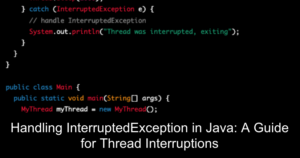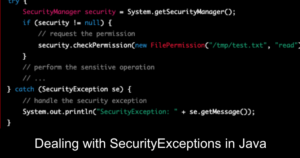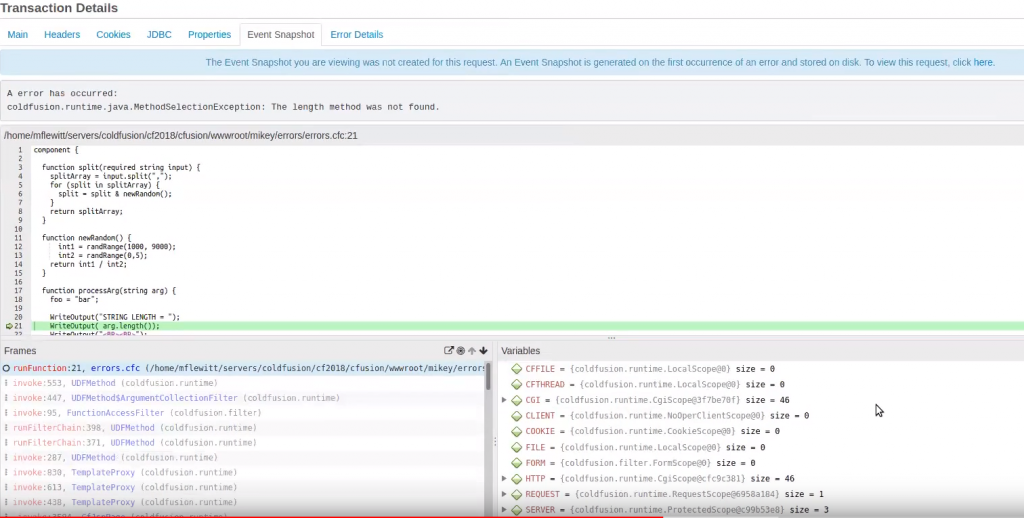Avoiding ClassCastException in Java: Best Practices and Code Examples
What is a ClassCastException?
The ClassCastException error in Java occurs when an object is being cast to an incompatible class. This error is thrown by the Java Virtual Machine (JVM) when it is unable to cast the object to the specified class. The error message typically contains information about the source of the error, including the name of the class that is being cast and the name of the incompatible class.
How do I avoid a ClassCastException?
To avoid ClassCastException, make sure that you are casting objects to the correct class. This can be done by using instanceof operator to check the type of the object before casting it. You can also use the appropriate casting method, such as casting to a specific interface or superclass, to ensure that the object can be cast to the desired class.
Here is an example of code that throws a ClassCastException:
String str = "Hello"; Integer num = (Integer) str;
In this example, the string “Hello” is being cast to an Integer class, which is incompatible. To avoid this error, you can use the instanceof operator to check the type of the object before casting it:
String str = "Hello";
if (str instanceof Integer) {
Integer num = (Integer) str;
} else {
System.out.println("str is not an instance of Integer");
}
Diagnose ClassCastException using FusionReactor
FusionReactor provides a comprehensive set of tools and features to help you diagnose and resolve ClassCastException and other performance issues in your Java application. With its real-time monitoring, exception tracking, customizable alerts, and debugging information, FusionReactor can help keep your Java application running smoothly and avoid ClassCastException errors.
- Real-time Monitoring: FusionReactor provides real-time monitoring of your Java application, including exceptions that occur. When a
ClassCastExceptionerror occurs, FusionReactor will catch and log the error, providing detailed information about the cause of the error and the stack trace. - Exception Tracking: The FusionReactor Event Snapshot tracks all exceptions that occur in your Java application, including
ClassCastException. With this information, you can quickly identify the source of the error and determine the best course of action to resolve the issue. - Customizable Alerts: FusionReactor allows you to set up custom alerts to notify you when specific exceptions occur, including
ClassCastException. You can configure alerts to be sent via email, SMS, or other methods, so you can take action quickly to resolve performance issues. - Debugging Information: FusionReactor provides detailed debugging information about the application and the JVM, including the class hierarchy, class loader information, and thread information. This information can be used to diagnose the root cause of
ClassCastExceptionand other performance issues.
Find the root cause of a ClassCastException using FusionReactor Event Snapshot
Event Snapshots provide deep insight when there is a problem, such as an exception or thread latency. Snapshots are triggered automatically. In addition to displaying the source code, scope variables, stack trace, and logging information, you’ll also have all the information you need to solve the problem quickly and efficiently.
Conclusion – Avoiding ClassCastException in Java: Best Practices
Avoiding ClassCastException in Java requires careful attention to the types of objects being cast and the compatibility of those objects with the target class. Best practices for avoiding this error include checking the type of the object before casting it using the instanceof operator, casting objects to the appropriate class or interface, and using the appropriate casting method. With these best practices in mind, developers can reduce the risk of encountering ClassCastException in their Java applications. Additionally, tools such as FusionReactor can help diagnose and resolve this error by providing real-time monitoring, exception tracking, customizable alerts, and detailed debugging information. By following best practices and using the right tools, developers can ensure that their Java applications run smoothly and free from ClassCastException errors.