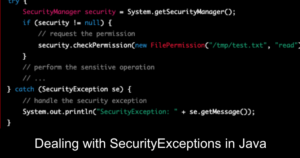Effective Debugging Strategies for Java Applications
What is Debugging?
Debugging is an essential part of the software development process. It helps developers identify and fix issues in their applications to ensure they run smoothly and meet the requirements of their users. This blog will cover the Effective debugging strategies for Java applications using an Application Performance Monitoring (APM) tool.
Debugging is the process of finding and fixing issues in software applications. It can involve identifying the root cause of an error or issue, tracing its source, and fixing the underlying code. Debugging can be time-consuming and challenging, but it is essential to ensure the quality of your software.
Which tools could i use to debug my Java application?
There are several debugging tools that developers can use, depending on their specific needs and the type of application they are working on. Some popular debugging tools include:
Debuggers: Debuggers are tools that allow developers to step through their code, line by line, to identify the source of any issues. Some popular debuggers include GDB, LLDB, and Visual Studio Debugger.
Profilers: Profilers help developers identify performance bottlenecks in their code and optimize it for better performance. Some popular profilers include Valgrind, gperftools, and Visual Studio Profiler.
Logging Libraries: Logging libraries allow developers to capture detailed information about their applications, including any errors or issues. Some popular logging libraries include Log4j, NLog, and Serilog.
Application Performance Monitoring (APM) Tools like FusionReactor: APM tools provide real-time insights into the performance of an application, including performance metrics such as response time, memory usage, and server load.
Memory Leak Detection Tools: Memory leak detection tools help developers identify and resolve memory leaks, which can cause applications to slow down or crash. Some popular memory leak detection tools include Valgrind, mpatrol, and dmalloc.
It is important to note that the specific tools you choose will depend on the type of application you are working on and your individual needs.
Using a debugger
Using a debugger involves using a software tool that allows you to step through your code line by line, examining the values of variables and the flow of control through your code. Debuggers are used to diagnose and resolve issues with your code, such as bugs, syntax errors, and other problems.
Here are some key benefits of using a debugger:
- Step-by-step execution: Debuggers allow you to step through your code line by line, examining the values of variables and the flow of control through your code. This can be especially useful for diagnosing issues that are difficult to reproduce.
- Breakpoints: Debuggers allow you to set breakpoints in your code, which are points where the execution of your code will be paused. This can be useful for examining the state of your code at specific points during its execution.
- Variable inspection: Debuggers allow you to inspect the values of variables while your code is running, which can be useful for diagnosing issues with your code.
- Easy to use: Debuggers typically have user-friendly interfaces that make it easy to get started, even if you have little or no experience with debugging.
- Integration with other tools: Debuggers often integrate with other development tools and IDEs, making it easier to use them in your development workflow.
A debugger is a powerful tool for diagnosing and resolving issues with your code. It allows you to step through your code line by line, examining the values of variables and the flow of control. It provides a variety of features that make it easy to diagnose and resolve issues with your code.
Debugging using profilers
Debugging using profilers involves using a profiling tool to analyze the performance of your application and identify performance bottlenecks or other issues. A profiler collects detailed information about your code’s behavior, such as the time it takes to execute specific functions, the memory usage of your application, and the number of function calls.
Here are some key benefits of using profilers for debugging:
- Performance optimization: Profilers can help you identify performance bottlenecks in your code, such as slow-running functions or memory leaks. This information can be used to optimize your code and improve its overall performance.
- Real-time monitoring: Many profilers provide real-time monitoring capabilities, allowing you to see how your code is performing as it runs. This can be especially useful for diagnosing performance issues that are difficult to reproduce.
- Detailed analysis: Profilers provide detailed analysis of your code, including information about function calls, memory usage, and CPU utilization. This information can be used to diagnose performance issues and resolve them more effectively.
- Easy to use: Profilers typically have user-friendly interfaces that make it easy to get started, even if you have little or no experience with performance optimization.
- Integration with other tools: Profilers often integrate with other debugging tools and IDEs, making it easier to use them in your development workflow.
In conclusion, profilers can be a powerful tool for debugging and performance optimization. They can help you identify and resolve performance issues and improve your code’s overall speed and efficiency.
Debugging using Log statements
Debugging using logging involves using log statements in your code to capture information about the state of your application. This information can then be used to diagnose and resolve issues with your code.
Here are some key benefits of using logging for debugging:
- Contextual information: Log statements can provide valuable contextual information about the state of your application, such as the values of variables and the flow of control through your code.
- Non-intrusive: Logging is a non-intrusive form of debugging, meaning that you don’t have to change your code to use it. Log statements can be added and removed as needed, and they don’t affect the performance of your application when they’re not in use.
- Easy to use: Logging is relatively easy to use, especially if you use a logging library that provides a simple API. You need to include the logging library in your project, add log statements to your code, and configure the logging library to output log data to a convenient location.
- Persistent: Log data is persistent, meaning you can examine it at any time, even after your application stops running. This can be especially useful for diagnosing issues that occur in production environments.
- Configurable: Logging is highly configurable, allowing you to control the level of detail captured in your log data and the format of the log data itself. You can also configure the logging library to output log data to different locations, such as a file, the console, or a remote server.
Using memory leak detection tools
Memory leak detection tools are software tools used to identify and diagnose memory leaks in your application. A memory leak occurs when a program continuously allocates memory but never releases it, resulting in an ever-growing amount of memory consumed. Over time, this can cause performance issues, such as slowdowns and crashes, and can lead to the eventual failure of your application.
Here are some key benefits of using memory leak detection tools:
- Automated detection: Memory leak detection tools can automatically identify and diagnose memory leaks in your code, saving you time and effort compared to manual debugging.
- Real-time monitoring: Many memory leak detection tools provide real-time monitoring capabilities, allowing you to see your application’s memory usage as it runs. This can be useful for detecting memory leaks that occur in production environments.
- Detailed analysis: Memory leak detection tools provide detailed analysis of your code, including information about the objects being leaked, the source of the leaks, and the amount of memory being leaked. This information can be used to diagnose and resolve memory leaks more effectively.
- Easy to use: Memory leak detection tools typically have user-friendly interfaces that make it easy to get started, even if you have little or no experience with debugging.
- Integration with other tools: Memory leak detection tools often integrate with other debugging tools and IDEs, making it easier to use in your development workflow.
Memory leak detection tools can be powerful for diagnosing and resolving memory leaks in your code. They can help you identify and resolve memory leaks quickly and effectively, improving the performance and stability of your application.
Using FusionReactor to debug your application
FusionReactor is a commercial Application Performance Monitoring (APM) and debugging tool for Java applications. It provides real-time performance insights, including response time, memory usage, and server load. It also provides detailed information about errors and issues, including stack traces and log data.
FusionReactor is designed to help developers quickly identify and resolve issues with their Java applications. Some of its features include:
- Real-time performance monitoring: Provides real-time insights into the performance of your Java application, including response time, memory usage, and server load.
- Error and issue tracking: Tracks and logs errors and issues, including stack traces and log data, making identifying and resolving issues easier.
- Debugging tools: Provides a range of debugging tools, including a debugger, profiler, and memory leak detector, to help developers optimize their code and resolve issues.
- Log monitoring and analysis: allows you to ingest any log into FusionREactor for visualization, troubleshooting, and analysis
- Customizable dashboards: Allows developers to create custom dashboards that provide real-time insights into the performance of their Java applications.
FusionReactor can be a valuable tool for Java developers looking to improve their applications’ performance and stability.
Automated root cause analysis with Event Snapshot
Using FusionReactor’s Event Snapshot feature for debugging is a process of analyzing a snapshot of your application’s state taken at a specific point in time, in order to diagnose and resolve performance issues or bugs.
An Event Snapshot provides a detailed view of your application’s state, including information about the thread and memory usage, the execution of your code, and the values of variables. This information can be used to diagnose performance issues, such as slow-running code or memory leaks, and to resolve these issues more effectively.
Here are some key benefits of using FusionReactor’s Event Snapshot for debugging:
- Detailed analysis: Event Snapshots provide detailed information about the state of your code, allowing you to diagnose and resolve performance issues more effectively.
- Real-time monitoring: Event Snapshots can be taken in real-time, allowing you to see the state of your code as it runs, which can be especially useful for diagnosing issues that are difficult to reproduce.
- Easy to use: The FusionReactor interface is designed to be user-friendly, making it easy to get started by using Event Snapshots for debugging.
Using FusionReactor’s Event Snapshot feature for debugging can be a valuable tool for diagnosing and resolving performance issues and bugs in your application. With its detailed analysis and real-time monitoring capabilities, Event Snapshots can help you resolve issues more effectively, improving the performance and stability of your application.
Using FusionReactor log monitor
FusionReactor’s log monitoring feature is a tool for monitoring your application’s log files in real time. By monitoring log files, you can better understand what is happening in your application and identify potential issues before they become problems.
Here are some key benefits of using FusionReactor’s log monitoring feature:
- Ingest any log: Easily ingest logs from anywhere in your architecture; FusionReactor supports all log shippers that send logs in HTTP or GRPC protocols like; Logstash, Fluentd, Fluent Bit, etc.
- Real-time monitoring: FusionReactor’s log monitoring feature allows you to monitor log files in real time, which can be especially useful for identifying and diagnosing issues in a production environment.
- Automatic notification: FusionReactor can be configured to send automatic notifications when certain events or conditions occur in your logs, allowing you to respond quickly to potential issues.
- Customizable monitoring: FusionReactor’s log monitoring feature can be configured to monitor specific log files or events, making it easier to focus on the most relevant information.
- Easy to use: All FusionReactor profiling tools are designed to be user friendly
Here’s an example of how you can use a logging library to capture detailed information about your application:
import org.slf4j.Logger;
import org.slf4j.LoggerFactory;
public class Main {
private static final Logger logger = LoggerFactory.getLogger(Main.class);
public static void main(String[] args) {
try {
// Some code that might throw an exception
} catch (Exception e) {
logger.error("An error occurred: {}", e.getMessage(), e);
}
}
}
In this example, we’re using the SLF4J (Simple Logging Facade for Java) logging library to log any errors that occur in the main method. The error method is used to log the error message, and the second argument is an exception that provides additional details about the error.
Using a logging library, you can capture detailed information about your application, including any errors or issues. This information can be invaluable for debugging and troubleshooting your application.
Note: You’ll need to include the SLF4J library in your project, as well as a logging implementation, such as Logback, in order to use the code shown here.
Using FusionReactor Profilers to debug your App
Using FusionReactor’s profilers to debug a Java application is a process of analyzing the performance of your application to diagnose and resolve performance issues or bugs.
A profiler is a tool that allows you to monitor the performance of your code by tracking the execution of your code and measuring key performance metrics such as memory usage, CPU usage, and execution time. Using a profiler, you can better understand how your code is behaving and identify performance bottlenecks that need to be addressed.
FusionReactors Thread Profiler
The thread profiler in FusionReactor is a tool for analyzing and debugging the behavior of threads in a Java application. A thread profiler allows you to monitor the execution of your code and identify performance bottlenecks caused by threading issues such as deadlocks, blocked threads, and race conditions.
Here are some key benefits of using the thread profiler in FusionReactor:
- Identifying threading issues: The thread profiler allows you to see the behavior of individual threads in your application, making it easier to identify and diagnose threading issues.
- Deadlock detection: FusionReactor’s thread profiler includes a deadlock detection feature that can help you identify and resolve deadlocks in your code.
- Blocked thread analysis: The thread profiler can also help you identify and resolve issues with blocked threads, which can cause performance problems in your application.
The FusionReactor Code Profiler
The code profiler in FusionReactor is a tool for analyzing the performance of your Java code at the method level. The code profiler allows you to monitor the execution time of individual methods in your code, identify performance bottlenecks, and optimize your code for better performance.
Here are some key benefits of using the code profiler in FusionReactor:
- Method-level analysis: The code profiler provides detailed information about the performance of individual methods in your code, making it easier to identify performance bottlenecks and optimize your code.
- Real-time monitoring: FusionReactor’s code profiler can be used in real-time, allowing you to see the performance of your code as it runs, which can be especially useful for diagnosing issues that are difficult to reproduce.
FusionReactor Memory Profiler
The memory profiler in FusionReactor is a tool for analyzing the memory usage of your Java application. The memory profiler allows you to monitor the memory usage of individual objects and classes in your code, identify memory leaks, and optimize your code for better memory performance.
Here are some key benefits of using the memory profiler in FusionReactor:
- Object-level analysis: The memory profiler provides detailed information about the memory usage of individual objects and classes in your code, making it easier to identify memory leaks and optimize your code for better memory performance.
- Real-time monitoring: FusionReactor’s memory profiler can be used in real-time, allowing you to see the memory usage of your code as it runs, which can be especially useful for diagnosing issues that are difficult to reproduce.
FusionReactors CPU profiler
The CPU profiler in FusionReactor can help with debugging by providing detailed information about the CPU usage of your Java application. The CPU profiler allows you to monitor the CPU usage of individual threads in your code, identify performance bottlenecks, and optimize your code for better CPU performance.
Here are some key benefits of using the CPU profiler in FusionReactor:
- Thread-level analysis: The CPU profiler provides detailed information about the CPU usage of individual threads in your code, making it easier to identify performance bottlenecks and optimize your code.
- Real-time monitoring: FusionReactor’s CPU profiler can be used in real-time, allowing you to see the CPU usage of your code as it runs, which can be especially useful for diagnosing issues that are difficult to reproduce.
Conclusion – Effective Debugging Strategies for Java Applications
Debugging is a critical part of the software development process, and FusionReactor APM can be an invaluable tool in troubleshooting. By monitoring key performance metrics, using logs, analyzing error messages, utilizing debugging tools, and collaborating with your team, you can quickly identify and resolve any issues with your application.