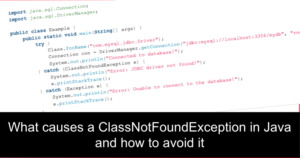How to fix an Array Index Out Of Bounds Exception in Java
In this article, we will look at An Array Index Out Of Bounds Exception in Java, which is the common exception you might come across in a stack trace. An array Index Out Of Bounds Exception is thrown when a program attempts to access an element at an index that is outside the bounds of the array. This typically occurs when a program tries to access an element at an index that is less than 0 or greater than or equal to the length of the array.
What causes an ArrayIndexOutOfBoundsException
This can happen if the index is negative or greater than or equal to the size of the array. It indicates that the program is trying to access an element at an index that does not exist. This can be caused by a bug in the code, such as a off-by-one error, or by user input that is not properly validated.
Here is an example in Java
int[] numbers = {1, 2, 3, 4, 5};
try {
int x = numbers[5]; // this will throw an ArrayIndexOutOfBoundsException
System.out.println(x);
} catch (ArrayIndexOutOfBoundsException e) {
System.out.println("Error: Index is out of bounds.");
}
In this example, the array numbers has a length of 5, but the program is trying to access the element at index 5, which does not exist. The try block contains the code that may throw the exception and the catch block contains the code that will handle the exception if it is thrown. In this case, it will print the message “Error: Index is out of bounds.”
Another example:
int[] numbers = {1, 2, 3, 4, 5};
int index = -1;
try {
int x = numbers[index]; // this will throw an ArrayIndexOutOfBoundsException
System.out.println(x);
} catch (ArrayIndexOutOfBoundsException e) {
System.out.println("Error: Index is out of bounds.");
}
In this example, the variable index is assigned -1 and when we use it to access the element of the array, it will throw an exception because the index is negative and not valid.
It’s important to note that, this kind of exception can also be thrown when working with other Java collection classes like ArrayList, Vector, etc.
How to fix an ArrayIndexOutOfBoundsException
There are several ways to fix an ArrayIndexOutOfBoundsException:
- Validate user input: If the exception is caused by user input, make sure to validate the input to ensure that it is within the valid range of indices for the array. For example, in the second example I provided above, you can check if the index is greater than or equal to 0 and less than the size of the array before trying to access the element.
- Use a for loop with the size of the array: Instead of using a traditional for loop with a fixed number of iterations, you can use a for loop that iterates over the array based on its size. This way, the loop will not try to access an element that does not exist.
for (int i = 0; i < numbers.length; i++) { int x = numbers[i]; System.out.println(x); } - Use a try-catch block: If you are unable to validate the input or change the loop, you can use a try-catch block to catch the exception and handle it in your code. For example, you can display an error message, or set a default value for the variable.
try { int x = numbers[index]; System.out.println(x); } catch (ArrayIndexOutOfBoundsException e) { System.out.println("Error: Index is out of bounds."); }It’s also important to note that you should always check if the array is null before trying to access its elements. If you reference an array element that is out of bounds, it can cause a NullPointerException. Additionally, it’s good practice to always validate the user input and the index of the array before trying to access the elements to avoid this kind of exception.
I am text block. Click edit button to change this text. Lorem ipsum dolor sit amet, consectetur adipiscing elit. Ut elit tellus, luctus nec ullamcorper mattis, pulvinar dapibus leo.
How to find the ArrayIndexOutOfBoundsException in a Java application
To find the Array Index Out Of Bounds Exception in a Java application, you can use a combination of the following methods:
- Add try-catch blocks around the code that is causing the exception. The catch block can contain a print statement or a logging statement to print the exception message and the stack trace.
- Use a debugger to step through the code and check the values of variables at each step. This can help you identify the specific line of code causing the exception and the values of the variables involved.
- Enable logging for your application and check the log files for any error messages or stack traces related to the Array Index Out Of Bounds Exception.
- Use an Application Performance Management (APM) tool like FusionReactor to monitor your application for errors and exceptions. This can provide detailed information about the exception, such as the line number and method name.
It’s important to remember that the ArrayIndexOutOfBoundsException is thrown when an illegal index is used to access an array. This can happen because of a bug in your code using an index that is out of bounds or because of a problem with the input data. Therefore, check the input data causing the exception and validate it.
Watch this video and see how FusionReactor Event Snapshot takes you straight to the root cause of an ArrayIndexOutOfBoundsException in a single click
Conclusion – How to fix an ArrayIndexOutOfBoundsException in Java
Following these steps, you can fix an ArrayIndexOutOfBoundsException in your Java program. Remember, the key is to always check the bounds of the array before attempting to access any elements. For more information on common Java errors, see our posts about ClassNotFoundExcetion, What causes a NoSuchMethodError in Java and how to avoid it, and java.lang.OutofMemoryException. Want to learn more about stack traces? See our post “What is a Java Stack Trace? How to Interpret and Understand it to Debug Problems in your applications”.