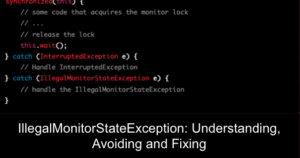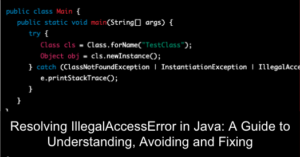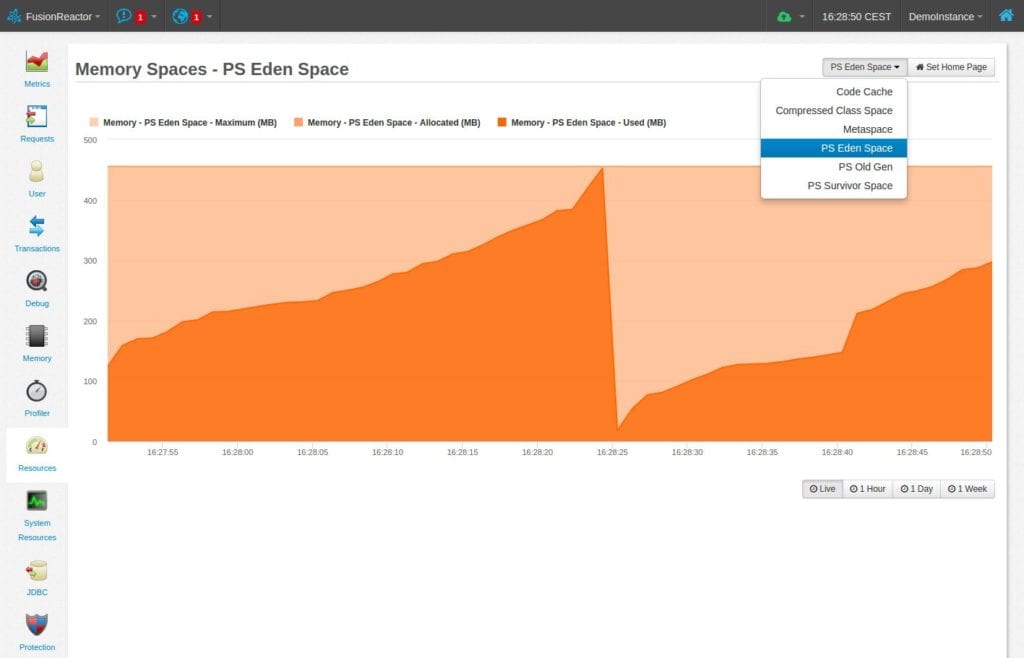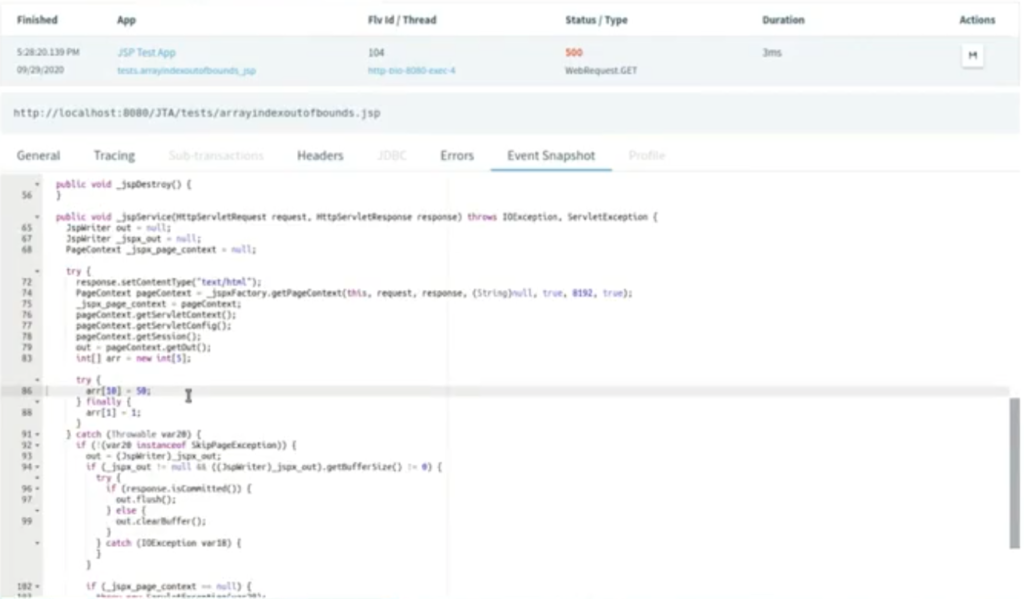What is a UnsatisfiedLinkError?
Java is a popular programming language that is widely used for developing a variety of applications. However, Java developers may encounter an error called UnsatisfiedLinkError when a Java program cannot find a required native library or DLL. This error can occur when the library or DLL is not located in the expected location or when the library or DLL is not compatible with the version of Java being used. This blog post will discuss understanding, avoiding, and fixing UnsatisfiedLinkError using FusionReactor APM.
What causes a UnsatisfiedLinkError?
An UnsatisfiedLinkError is an error that occurs when a Java program cannot find a required native library or DLL. This error can occur when the library or DLL is not located in the expected location or when the library or DLL is not compatible with the version of Java being used. The error message usually includes the name of the missing library or DLL, which can be used to identify the issue.
here is an example of how the UnsatisfiedLinkError might occur in a Java program:
public class Main {
static {
System.loadLibrary("example");
}
public native void exampleFunction();
public static void main(String[] args) {
Main obj = new Main();
obj.exampleFunction();
}
}
In this example, the Java program is trying to load a native library called “example” using the System.loadLibrary() method. If the library is not found in the expected location, or if it is not compatible with the version of Java being used, the following error will occur:
Exception in thread "main" java.lang.UnsatisfiedLinkError: no example in java.library.path
This error message indicates that the Java program cannot find the “example” library in the java.library.path. This can be caused by the library not being installed in the expected location or by the library is incompatible with the Java version.
It’s worth mentioning that this example is a simplified version of how the error might occur in a real-world scenario; it’s possible that the error message would be more informative and give more details on where the error occurred.
How do you avoid a UnsatisfiedLinkError?
The best way to avoid UnsatisfiedLinkError is to ensure that the required libraries or DLLs are correctly installed, located in the expected location, and compatible with the version of Java being used. This can be achieved by verifying the library or DLL path and checking the compatibility of the library or DLL with the version of Java being used.
How do you fix a UnsatisfiedLinkError?
Here are a few steps you can take to fix the error:
- Identify the missing library or DLL by analyzing the error message.
- Locate the missing library or DLL and ensure it is installed in the expected location. You can search for the library in the system PATH or in the Java library path (specified by the java.library.path system property)
- Verify that the library or DLL is compatible with the Java version. This can be done by checking the version of the library or DLL and comparing it to the version of Java being used.
- If the library or DLL is not in the expected location, set the appropriate environment variable or system property to point to the location of the library or DLL.
- If the library or DLL is not compatible, try to find a compatible version or use an alternative library or DLL.
- If the problem persists you should check the dependencies of the library or DLL and make sure all dependencies are met.
An APM tool like FusionReactor can provide additional insights and make it easier to locate and fix the issue by monitoring the performance of your Java application and providing detailed information about the cause of the error.
How to Diagnose a UnsatisfiedLinkError?
FusionReactor APM is a performance monitoring tool for Java applications. It can detect and diagnose performance issues in a Java application, including UnsatisfiedLinkError. It provides detailed information about the cause of the error, such as the missing library or DLL, and allows you to locate and fix the issue quickly.
To fix the UnsatisfiedLinkError using FusionReactor APM, you can use the following steps:
- Identify the missing library or DLL by analyzing the error message.
- Locate the missing library or DLL and ensure it is installed in the expected location.
- Verify that the library or DLL is compatible with the Java version.
- Use FusionReactor APM to monitor the performance of your Java application and detect any potential issues that may be causing the UnsatisfiedLinkError.
- Use the information provided by FusionReactor APM to diagnose and fix the issue.
The FusionReactor APM can provide several features that can help detect and diagnose issues when an UnsatisfiedLinkError occurs, including:
- Error tracking and reporting: The tool can automatically capture and report UnsatisfiedLinkError events, providing detailed information about the error, including the stack trace and the environment in which it occurred.
- Code-level visibility: The tool can provide code-level visibility into the application, allowing developers to see the exact line of code where the error occurred and the application’s state at the time of the error.
- Native library monitoring: The tool can monitor the native libraries that the application is using, providing information about the version, location, and status of the libraries.
- JVM monitoring: The tool can monitor the JVM, providing information about the version, memory usage, and performance of the JVM.
- Operating system monitoring: The tool can monitor the operating system, providing information about the resources, such as memory, CPU, and disk usage, that the application and JVM are using.
- Profiling: The tool can profile the performance of the application, providing detailed information about the execution time and memory usage of the application.
- Traceability: The tool can correlate the error with the transaction, providing detailed information about the transaction’s flow and the application’s state.
- Alerting: The tool can alert the developer or the operations team when an error occurs, providing real-time notifications that allow for a quick resolution.
Overall, an APM tool can provide end-to-end visibility, traceability, and monitoring of the application, JVM, and the underlying operating system, which can be very useful for troubleshooting issues like UnsatisfiedLinkError.
Conclusion – Troubleshooting UnsatisfiedLinkError: A guide to identifying and fixing missing native libraries in Java
UnsatisfiedLinkError is a less common error that Java developers may encounter when working with native libraries or DLLs. By understanding the cause of the error, avoiding it, and using FusionReactor APM to diagnose and fix the issue, Java developers can ensure that their applications run smoothly and efficiently.