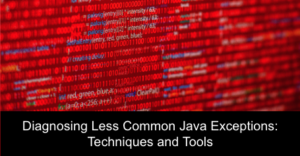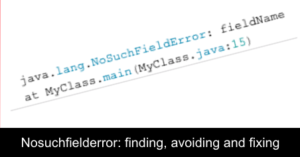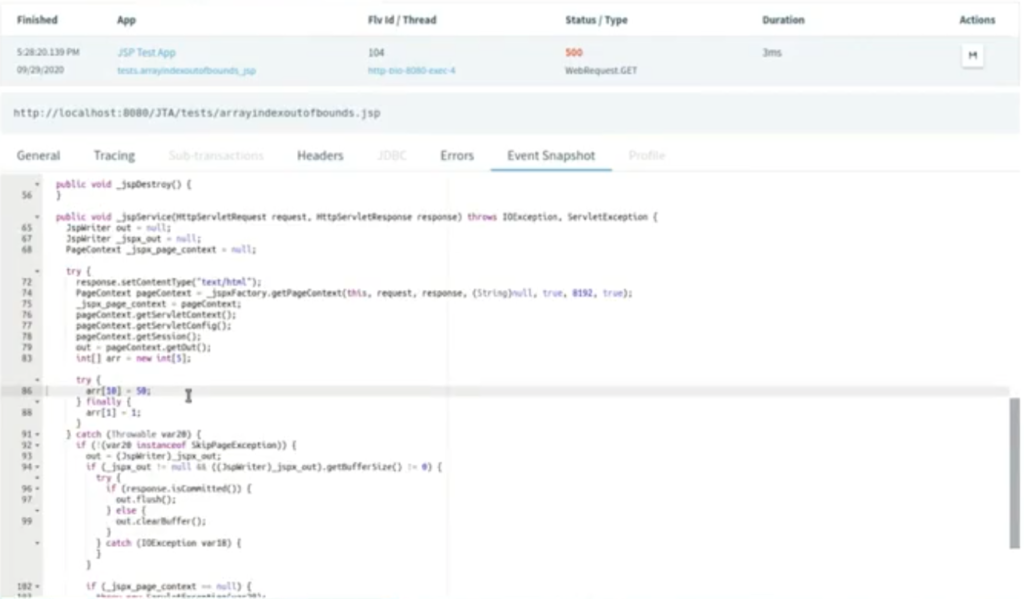IncompatibleClassChangeError: How to Avoid, Find and Fix it
What is an IncompatibleClassChangeError
IncompatibleClassChangeError is an error that occurs when a class that has been compiled with one version of Java is being executed with a different version of Java. This can happen when a class that was compiled with a newer version of Java is being run on an older version of Java or vice versa. This blog post will discuss how to avoid this error, find the root cause, and use an Application Performance Management (APM) tool to help identify and diagnose the problem.
To avoid this error, one way is to ensure that all classes used in your application are compiled with the same version of Java or use a tool like Maven or Gradle to manage dependencies. To find the root cause of this error, check the stack trace to see which class is causing the problem.
APM tools can be a great help in identifying and diagnosing IncompatibleClassChangeError. They can provide exception tracking, class loading monitoring, thread dump analysis, performance metrics, and logging, which can help identify and locate the source of the problem.
How to avoid an IncompatibleClassChangeError
One way to avoid this error is to ensure that all classes used in your application are compiled with the same version of Java. This can be done by setting the “target” and “source” options in the Java compiler to the same version. For example, if you are using Java 8, you would set the “target” and “source” options to “1.8” when compiling your classes.
Another way to avoid this error is to use a tool like Maven or Gradle, which automatically manages dependencies and ensures that all classes are compiled with the correct version of Java.
How do I find an IncompatibleClassChangeError
To find the root cause of this error, you can check the stack trace of the error to see which class is causing the problem. The stack trace will show the line of code where the error occurred, along with the name of the class that caused the error.
Here is an example of the error message:
java.lang.IncompatibleClassChangeError: Class A does not implement interface B at MyClass.main(MyClass.java:15)
In this example, the error occurred in the “main” method of the “MyClass” class, and the problem is that “Class A” does not implement “interface B”.
Here’s some code example of how to prevent IncompatibleClassChangeError by setting the target and source to the same version
javac -target 1.8 -source 1.8 MyClass.java
IncompatibleClassChangeError is an error that occurs when a class that has been compiled with one version of Java is being executed with a different version of Java. To avoid this error, ensure that all classes used in your application are compiled with the same version of Java, or use a tool like Maven or Gradle to manage dependencies. To find the root cause of this error, check the stack trace to see which class is causing the problem.
Conclusion – IncompatibleClassChangeError: How to Avoid, Find and Fix it
In conclusion, IncompatibleClassChangeError is an error that can occur when a class compiled with one version of Java is executed with a different version of Java. To avoid this error, ensure that all classes used in your application are compiled with the same version of Java, or use a tool like Maven or Gradle to manage dependencies. You can also help identify and diagnose the problem using an APM tool like FusionReactor by providing exception tracking, class loading monitoring, thread dump analysis, performance metrics, and logging.
How do I find an IncompatibleClassChangeError using an APM tool?
An Application Performance Management (APM) tool like FusionReactor can be used to find the root cause of an IncompatibleClassChangeError. APM tools typically provide a way to monitor the performance of an application and identify any issues that may be causing problems.
Here are a few ways that an APM tool can help you find an IncompatibleClassChangeError:
Exception tracking: Many APM tools can track exceptions within an application. This can be useful for identifying IncompatibleClassChangeError, as the stack trace of the error will typically indicate which class is causing the problem.
Class loading monitoring: Some APM tools can monitor class loading within an application. This can be useful for identifying when a class that was compiled with a different version of Java is being loaded, indicating that an IncompatibleClassChangeError is about to occur.
Thread dump analysis: APM tools can provide the thread dump of the application, which can help identify which thread is causing the problem and the operation that is being executed. This can be useful for identifying where in the code the IncompatibleClassChangeError is occurring.
Performance metrics: Some APM tools can provide performance metrics for your application, such as CPU usage, memory usage, and response time. This can be useful for identifying performance bottlenecks that may be contributing to the IncompatibleClassChangeError.
Logging: APM tool FusionReacgtor can also provide the ability to log all the application activities, which can help identify when and where the IncompatibleClassChangeError occurred.
Using FusionReactor Event Snapshot
Event Snapshots provide deep-level insight whenever there is a problem, such as an exception or thread latency. Snapshots are triggered automatically. You’ll be able to see the source code, scope variables, stack trace, and logging information when the problem occurs, providing you with everything you need to identify the problem quickly and efficiently.
In the same way as the debugger UI, Event Snapshots will show you where the error occurred and the current stack frame context and variable scope.