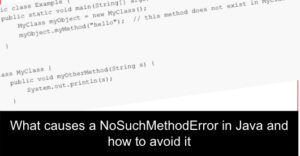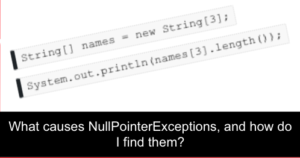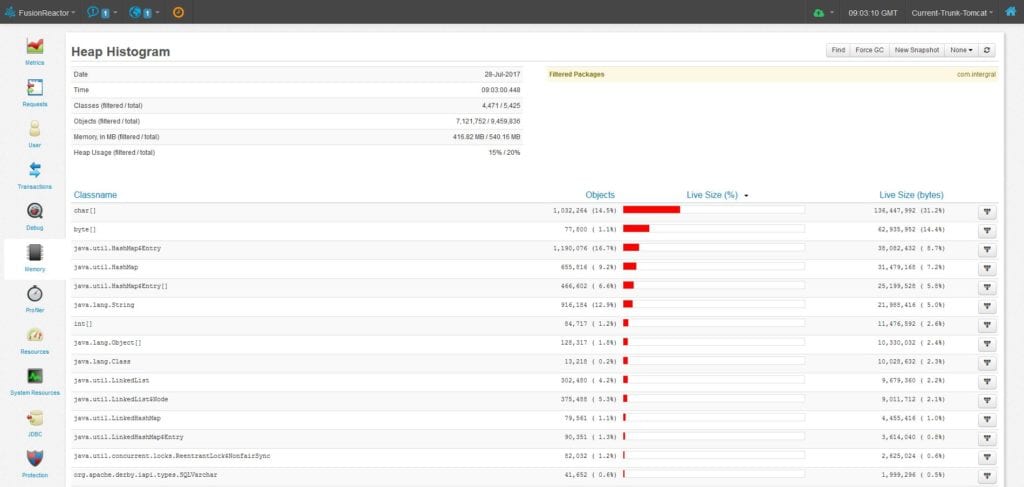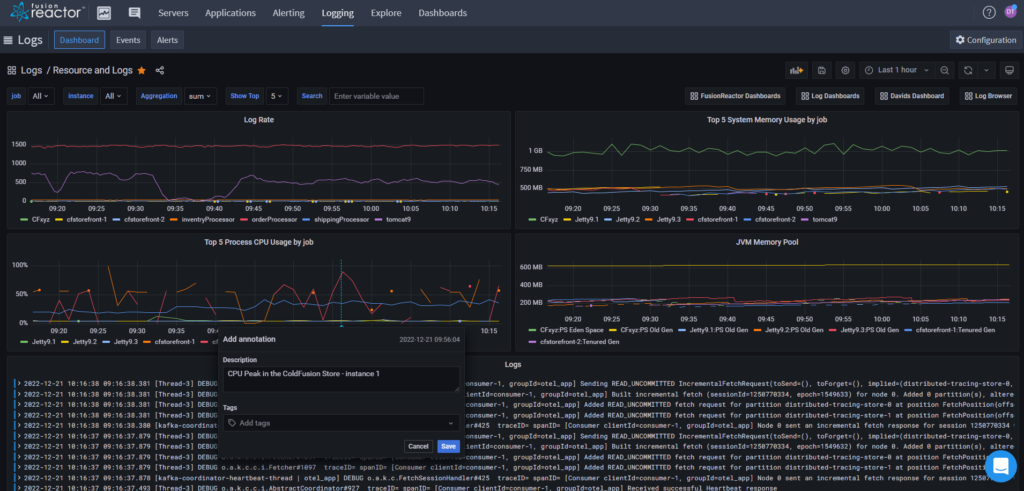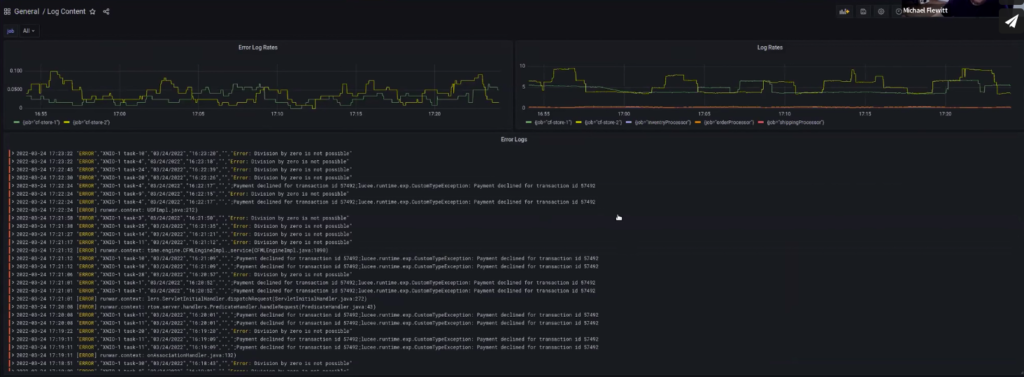Top 10 common problems that affect application performance and how to avoid them
Focusing on application performance is critical today because of the increasing reliance on technology in our daily lives. Applications are used for a wide range of tasks, from personal communication and entertainment to business operations and financial transactions. Slow or unreliable applications can lead to a poor user experience, lost productivity, and lost revenue. In today’s fast-paced digital world, users expect applications to be fast, responsive, and available at all times. Businesses that provide high-performing applications are more likely to retain customers and attract new ones, leading to increased revenue and growth. Therefore, organizations must focus on application performance to ensure that their applications meet the demands of their users and the market.
Top 10 Problems which affect application performance
- Poor database design and optimization: If the database is not properly designed, it can lead to slow performance and a lack of scalability. Table scans, indexing problems, and inefficient queries can cause this.
- Network latency and bandwidth issues: Applications that rely on network communication can be affected by latency and bandwidth issues. Network congestion, routing problems, and limited bandwidth can lead to slow performance.
- Memory leaks and resource constraints: Memory leaks occur when an application consumes memory even after it’s no longer needed. Resource constraints occur when an application cannot access the resources it needs to function correctly. This can cause the application to crash or run slowly.
- Inefficient algorithms and code: Applications that use weak algorithms or code can run slowly. This can be caused by issues such as poor data structures, unnecessary computations, and a lack of code optimization.
- Lack of caching and overuse of resources: Caching is a technique that stores frequently used data in a location faster to access than the original storage location. Applications that lack caching or overuse resources can run slowly.
- Overloaded servers and limited scalability: Applications that run on overloaded servers can run slowly. This can be caused by issues such as a lack of resources, a lack of failover mechanisms, and limited scalability.
- Incorrect configuration settings: Applications that are misconfigured can run slowly. This can be caused by issues such as incorrect settings for memory, CPU, and other resources.
- Integration issues with external systems: Applications that rely on external systems can be affected by integration issues. This can be caused by poor API design, lack of standards, and documentation.
- Concurrency and synchronization problems: Applications that use multiple threads can run slowly due to concurrency and synchronization problems. This can be caused by issues such as race conditions, deadlocks, and poor synchronization design.
- Inadequate monitoring and logging: Applications that lack adequate monitoring and logging can be difficult to troubleshoot. This can make it challenging to identify and fix performance problems. This is where FusionReactor can make a massive difference in enabling you to pinpoint performance issues instantly.
It’s worth noting that the impact of these issues on performance can vary greatly depending on the application and environment. Additionally, different organizations may prioritize these issues differently based on their specific needs and resources.
How to avoid Poor database design and optimization
Poor database design and optimization can have a significant impact on the performance of an application. Here are a few steps that can be taken to avoid poor database design and optimization:
- Normalize data: Normalization is the process of organizing data into tables in such a way that data is not duplicated and data dependencies are minimized. This can help to reduce data redundancy, improve data integrity, and make it easier to update data.
- Create indexes: Indexes are data structures that improve the speed of data retrieval. They are used to quickly locate data without having to search through every row in a table. Properly indexing your tables can significantly improve the performance of your queries.
- Use suitable data types: Choosing the correct data types for your columns is essential for performance. For example, using a smaller data type like INT instead of BIGINT for a column can save a lot of memory.
- Use stored procedures: Stored procedures are pre-compiled SQL statements that can be called and executed by an application. They can improve performance by reducing the amount of data that needs to be sent between the application and the database.
- Monitor performance: Regularly monitoring the performance of your database is essential to identify and troubleshooting any issues. FusionReactor provides several ways to drill into SQL and Database performance.
- Optimize Queries: Use explains the plan, index hints, and other techniques to optimize the queries. Also, avoid using wildcard characters in the SELECT statement, and use the appropriate join method.
- Test and tune the database: Test your database design and optimize it before deploying it to production. Also, monitor your database performance and tune it as necessary to ensure it performs well.
It’s worth noting that the steps required to avoid poor database design and optimization can vary greatly depending on the specific database management system and the application type. Additionally, database optimization should be ongoing, reviewed, and updated regularly to ensure that the database performs well. Look at what FusionReactor can provide to support your database monitoring needs.
How to avoid network latency and bandwidth issues
Network latency and bandwidth issues can have a significant impact on the performance of an application. Here are a few steps that can be taken to avoid network latency and bandwidth issues:
- Monitor network performance: Regularly monitoring the performance of your network is important to identify and troubleshoot any issues. This can be done using tools such as network monitoring software, network analyzers, or simple ping and traceroute commands.
- Optimize routing: Optimizing routing can help to reduce network latency and improve network performance. This can be done using routing protocols such as OSPF or BGP or load balancers to distribute traffic across multiple routes.
- Minimize the use of remote connections: Minimizing the use of remote connections can help to reduce network latency. This can be done using local storage, caching, data replication, or mirroring techniques.
- Use Quality of Service (QoS): Quality of Service (QoS) is a set of technologies and techniques used to manage network bandwidth and ensure critical applications and services receive the bandwidth they need.
- Use Content Delivery Networks (CDNs): CDNs are networks of servers that are distributed around the world. They are used to distribute content to users based on their geographic location. This can help to reduce network latency and improve the performance of web applications.
- Use compression: Use compression techniques like gzip to compress the data sent over the network. This can help to reduce the amount of data that needs to be sent, which can help to reduce network latency.
- Use network segmentation: Use network segmentation to separate different types of network traffic and apply different QoS policies to them. This can help to reduce network congestion and improve the performance of critical applications and services.
It’s worth noting that the steps required to avoid network latency and bandwidth issues can vary greatly depending on the specific network infrastructure and the application type used. Additionally, network optimization should be ongoing and reviewed and updated regularly to ensure the network performs well.
How to avoid memory leaks and resource constraints
Memory leaks and resource constraints can have a significant impact on the performance of an application. Here are a few steps that can be taken to avoid memory leaks and resource constraints:
- Use memory management tools: Memory management tools such as profilers, memory leak detectors, and garbage collectors can be used to identify and fix memory leaks. These tools can also be used to optimize memory usage and other resources.
- Monitor resource usage: Regularly monitoring the usage of resources such as memory, CPU, and disk space can help to identify and troubleshoot any issues. This can be done using performance counters, task managers, or system monitors.
- Use caching: Caching is a technique that stores frequently used data in a location that is faster to access than the original storage location. This can help to reduce the load on memory and other resources.
- Optimize algorithms: Optimizing algorithms can help reduce the amount of memory and other resources used. This can be done by using data structures that are more efficient or by eliminating unnecessary computations.
- Use memory-efficient data structures: Use data structures that are memory-efficient, such as arrays, linked lists, and hash maps. Also, use appropriate data types for the variables and objects, such as using int instead of long.
- Release resources when they’re no longer needed: Release resources such as memory, file handles, and database connections when they’re no longer needed. This can help to prevent memory leaks and resource constraints.
- Use memory pools: Memory pools are pre-allocated blocks of memory that are used to reduce the overhead of allocating and deallocating memory. This can help improve an application’s performance by reducing the amount of time spent managing memory.
It’s worth noting that the steps required to avoid memory leaks and resource constraints can vary greatly depending on the specific programming language and the application type. Additionally, memory management and resource optimization should be ongoing and reviewed and updated regularly to ensure that the application is performing well. FusionReactor provides several capabilities to analyze memory and resource metrics, such as the heap profiler.
How to avoid inefficient algorithms and code
Inefficient algorithms and code can have a significant impact on the performance of an application. Here are a few steps that can be taken to avoid inefficient algorithms and code:
- Use efficient algorithms: Use efficient algorithms that have a good time and space complexity. For example, use sorting algorithms such as quicksort and mergesort, which have a time complexity of O(n log n), instead of bubble sort, which has a time complexity of O(n^2).
- Use data structures appropriate for the task: Use data structures suitable for the task, such as using a hash map instead of a linked list when searching for an item in an extensive data collection.
- Profile and optimize code: Using a code profiling tool, such as FusionReactor, can rapidly speed up issue identification and help optimize performance bottlenecks in the code. FusionReactor includes continuous code profiling to measure the performance of an application, such as the time it takes to execute a specific piece of code.
- Minimize the use of unnecessary computations: Minimize the use of extreme analyses, such as unnecessary calculations or data transformations.
- Avoid using global variables: Global variables can cause unexpected behavior and make the code hard to maintain. Instead, use function arguments or class properties to pass data between functions or methods.
- Use design patterns: Use design patterns to create a structure for your code and make it more maintainable and scalable.
- Use code reviews: Use code reviews to identify and fix performance issues. A peer review of code can help identify areas that can be optimized and also help to ensure that the code is maintainable and scalable.
It’s worth noting that the steps required to avoid inefficient algorithms and code can vary greatly depending on the specific programming language and the application type. Additionally, code optimization should be ongoing and reviewed and updated regularly to ensure that the application performs well.
How to avoid a lack of caching and overuse of resources
Lack of caching and overuse of resources can have a significant impact on the performance of an application. Here are a few steps that can be taken to avoid a lack of caching and overuse of resources:
- Use caching: Caching is a technique that stores frequently used data in a location that is faster to access than the original storage location. This can help to reduce the load on memory and other resources. Caching can be done at different levels, such as the client, server, or a separate caching layer.
- Use caching libraries or frameworks: Use caching libraries or frameworks to implement caching in your application, such as Memcached or Redis. These libraries provide a simple and efficient way to implement caching and can be easily integrated into most web applications.
- Use Content Delivery Networks (CDNs): CDNs are networks of servers that are distributed around the world. They are used to distribute content to users based on their geographic location. This can help to reduce network latency and improve the performance of web applications.
- Monitor resource usage: Regularly monitoring the usage of resources such as memory, CPU, and disk space can help to identify and troubleshoot any issues. This can be done using performance counters, task managers, or system monitors.
- Optimize algorithms: Optimizing algorithms can help reduce the amount of memory and other resources used. This can be done by using data structures that are more efficient or by eliminating unnecessary computations.
- Use memory-efficient data structures: Use data structures that are memory-efficient, such as arrays, linked lists, and hash maps. Also, use appropriate data types for the variables and objects, such as using int instead of long.
- Release resources when they’re no longer needed: Release resources such as memory, file handles, and database connections when they’re no longer needed. This can help to prevent memory leaks and resource constraints.
It’s worth noting that the steps required to avoid a lack of caching and overuse of resources can vary greatly depending on the specific programming language and the application type. Additionally, resource optimization should be ongoing, reviewed, and updated regularly to ensure that the application performs well.
How to avoid overloaded servers and limited scalability
Overloaded servers and limited scalability can have a significant impact on the performance of an application. Here are a few steps that can be taken to avoid overloaded servers and limited scalability:
- Monitor server performance: Regularly monitoring the performance of your servers is essential to identify and troubleshoot any issues. This can be done using performance counters, system monitors, or log analysis tools.
- Use load balancers: Load balancers are devices that distribute incoming network traffic across multiple servers. They can help to ensure that no single server is overloaded, and they can also help to improve the scalability of an application.
- Use auto-scaling: Auto-scaling is a technique that automatically adds or removes servers based on the current load on the application. This can help to ensure that the application is always able to handle the current load, and it can also help to improve the scalability of an application.
- Use cloud computing: Cloud computing can help improve an application’s scalability by allowing you to quickly add or remove servers as needed. Cloud providers like AWS, Azure, and GCP offer services such as auto-scaling, load balancing, and serverless computing that can help improve an application’s scalability.
- Optimize resource usage: Optimizing resources such as memory, CPU, and disk space can help reduce the server load and improve scalability. This can be done by using caching, optimizing algorithms, and using memory-efficient data structures.
- Use a microservices architecture: Microservices architecture allows you to build applications as a set of small, loosely coupled services. This can make it easier to scale individual parts of the application as needed rather than having to scale the entire application.
- Use containerization: Containerization allows you to package an application and its dependencies into a container. This can make deploying and scaling the application easier, as the container can be easily moved between servers.
It’s worth noting that the steps required to avoid overloaded servers and limited scalability can vary greatly depending on the specific infrastructure, the type of application, and the architecture used. Additionally, scalability should be an ongoing effort and should be reviewed and updated regularly to ensure that the application can handle the current and future loads.
How to avoid incorrect configuration settings
Incorrect configuration settings can have a significant impact on the performance of an application. Here are a few steps that can be taken to avoid incorrect configuration settings:
- Document configuration settings: Document all of the configuration settings for your application, including the default values and any recommended or required settings. This will make it easier to understand what each setting does and how it can affect the application’s performance.
- Use configuration management tools: Use configuration management tools such as Ansible, Puppet, or Chef to automate the configuration of your servers and applications. This can help to ensure that all servers are configured consistently, and that configuration changes can be easily tracked and rolled back if necessary.
- Use environment variables: Use environment variables to store configuration settings that can change between environments, such as development, testing, and production. This will make it easier to manage different configurations for different environments.
- Use version control: Use version control to store your configuration settings. This will make it easy to track changes to the configuration and roll back to a previous version if necessary.
- Test the configuration: Test the configuration settings to ensure that the application runs as expected. This can be done by running automated tests or manually testing the application.
- Monitor the system: Regularly monitoring the system can help to identify and troubleshoot any issues caused by incorrect configuration settings. This can be done using performance counters, system monitors, or log analysis tools.
- Keep the system updated: Keep the system updated with the latest security patches and software updates. This can help to ensure that the system is configured correctly and is running the latest, most secure version of the software.
How to avoid Integration issues with external systems
Integration issues with external systems can have a significant impact on the performance of an application. Here are a few steps that can be taken to avoid integration issues with external systems:
- Understand the external system: Understand how the external system works, including its data structures, APIs, and any limitations or constraints that it may have. This will help to ensure that the integration is done correctly and that any issues can be identified and resolved quickly.
- Use well-defined interfaces: Use well-defined interfaces when integrating with external systems. This will make it easier to understand how the systems are communicating and will make it easier to troubleshoot any issues that may arise.
- Test the integration: Test the integration between the systems to ensure that it is working as expected. This can be done by running automated tests or manually testing the integration.
- Use logging and monitoring: Use logging and monitoring to track the systems’ interactions and identify any issues that may arise.
- Use a buffer: Use a buffer when integrating with external systems. This can help to reduce the load on the external system and can also help to ensure that the system remains responsive even if the external system is unavailable.
- Use a message queue: Use a message queue when integrating with external systems. This can help ensure that messages are delivered reliably and that the systems can continue functioning even if the external system is unavailable.
- Use a hybrid approach: Use a hybrid approach to integration. This can help ensure that the systems can continue functioning even if the external system is unavailable.
It’s worth noting that the steps required to avoid integration issues with external systems can vary greatly depending on the specific external systems and the application type used. Additionally, integration should be an ongoing effort and should be reviewed and updated regularly to ensure that the systems communicate correctly and that the application performs well.
How to avoid Concurrency and synchronization problems
Concurrency and synchronization problems can have a significant impact on the performance of an application. Here are a few steps that can be taken to avoid concurrency and synchronization problems:
- Understand the problem: Understand the problem you are trying to solve and the specific requirements for concurrency and synchronization. This will help to ensure that the correct solution is used and that the application’s performance is not negatively affected.
- Use synchronization objects: Use synchronization objects such as semaphores, mutexes, and monitors to synchronize access to shared resources. These objects can ensure that only one thread can access a shared resource at a time and can help avoid issues such as race conditions and deadlocks.
- Avoid using global variables: Avoid using global variables as they can cause unexpected behavior and make the code hard to maintain. Instead, use function arguments or class properties to pass data between functions or methods.
- Use thread-safe data structures: Use thread-safe data structures, such as the concurrent collections in C# and the java.util.concurrent package in Java, to avoid race conditions and deadlocks.
- Use lock-free data structures: Use lock-free data structures, such as lock-free queues, to avoid contention and deadlocks.
- Use atomic operations: Use atomic operations, such as compare-and-swap, to avoid issues such as race conditions and deadlocks.
One of the most critical aspects regarding concurrency and synchronization problems is to minimize the use of shared resources and use thread-local storage instead. This can help to reduce the need for synchronization and can also help to improve the performance of the application. For example, if multiple threads need to access a shared data structure, you can copy the data structure for each thread and let them work on their copy. This way, you avoid the need for locks and other synchronization mechanisms. Additionally, it’s essential to use the proper synchronization mechanism for the problem at hand, as using the wrong mechanism can cause more problems than it solves.
How to avoid Inadequate monitoring and logging
Developer-focused deep dive Performance Monitoring
The answer to this is simple – FusionReactor is a monitoring tool used to analyze any application’s performance. It can monitor a wide range of metrics, such as memory usage, CPU usage, database usage, and response time. FusionReactor also offers real-time monitoring and alerting, detailed error tracking and reporting, and diagnostic tools such as stack tracing, thread dumps, heap dumps, production debugging, and JVM monitoring.
Additionally, its “Deep-Dive” capability allows you to drill down into the performance data, understand the root cause of the problem, and take appropriate actions. This makes it a valuable tool for identifying and troubleshooting performance problems in various applications. It’s useful for developers and operations teams to monitor the application’s performance in different environments, such as development, testing, and production. With the help of FusionReactor, it’s possible to detect and solve performance issues before they affect the application’s end-users.
Why log monitoring is essential to expose performance issues
FusionReactor also includes log monitoring, which is beneficial for exposing performance issues because it allows you to collect, analyze and correlate log data from different sources, such as the application, the operating system, and the network. This can help identify performance issues that may not be immediately apparent by monitoring other metrics, such as CPU and memory usage.
FusionReactor’s log monitoring capability compliments the other performance monitoring features to help to track the cause of an issue over time by providing a historical view of the logs. This can help to identify patterns or trends that may indicate a performance problem. FusionReactor includes log-related alerting and notifications features that can notify you of any performance issues in real time, which can help to quickly identify and resolve the problem before it causes a significant impact on the application. The log monitoring capability in FusionReactor provides a comprehensive view of the system and can help to expose performance issues that may be difficult to detect using other methods.
Conclusion – Top 10 common problems that affect application performance and how to avoid them
In conclusion, application performance is crucial for the success of any software product. The top 10 common problems affecting application performance include poor network connectivity, insufficient memory, heavy database loads, slow third-party APIs, and inadequate caching. By identifying and addressing these issues, developers can ensure that their applications perform well and provide a positive user experience. Some ways to avoid these problems include optimizing network usage, monitoring memory usage, implementing load balancing and caching, and adequately testing and debugging the application. Overall, ensuring application performance requires a combination of best practices, monitoring tools, and a proactive approach to problem-solving.