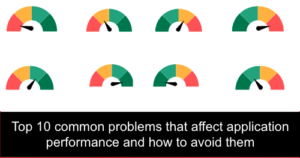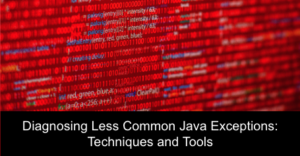What causes a NullPointerException in Java?
A nullpointerexception is one of the most common errors found in Java and is also known as a “null reference exception.” It is an error in Java when a program attempts to access an object or variable with a null value. This can happen when a program tries to call a method or access a field of an object that is null or when a program tries to access an array element that is out of bounds.
Here is an example of a nullpointerexception in Java:
String name = null;
System.out.println(name.length());
In this example, the variable “name” is set to null, and the program attempts to call the “length()” method on it. Since the variable is null, the program will throw a nullpointerexception.
Here is another example:
String[] names = new String[3];
System.out.println(names[3].length());
In this example, the program tries to access an element of the “names” array that is out of bounds. Since the element does not exist, it has a null value, and the program will throw a null pointer exception when trying to access its length.
How do I avoid NullPpointerExceptions in Java?
To avoid nullpointerexceptions, you should use the “null check” technique, initialize variables and objects before using them, use the “Optional” class, and find and fix bugs in the code.
It’s also essential to use an APM tool to monitor and analyze the performance of applications in real time.
String name = null;
if(name!=null) System.out.println(name.length());
else System.out.println("name is null");
In this example, we check if the variable “name” is null before trying to access its length, and handling the exception by printing a message.
String[] names = new String[3]; System.out.println(names[3].length());
In this example, we check if the index is out of bounds before trying to access the length of the element and handling the exception by printing a message.
It’s important to note that preventing null pointer exceptions is crucial to ensure the stability and the security of your application.
How do I avoid a NullPointerException?
To avoid nullpointerexceptions, you should use the “null check” technique, initialize variables and objects before using them, use the “Optional” class, and find and fix bugs in the code.
It’s also essential to use an APM tool to monitor and analyze the performance of applications in real time.
String name = null;
if(name!=null) System.out.println(name.length());
else System.out.println("name is null");
In this example, we check if the variable “name” is null before accessing its length and handling the exception by printing a message.
String[] names = new String[3];
if(names.length>3) System.out.println(names[3].length());
else System.out.println("index out of bounds");
In this example, we check if the index is out of bounds before trying to access the length of the element and handling the exception by printing a message.
It’s important to note that preventing null pointer exceptions is crucial to ensure the stability and security of your application.
How do I find a NullPoimterException?
It’s also important to remember that sometimes null pointer exceptions are caused by bugs in the code. In such cases, it’s necessary to debug the code and find the root cause of the problem. This can be done using tools like the Java Debugger (JDB) or a debugger built into an IDE like Eclipse.
An Application Performance Management (APM) tool can also detect and prevent null pointer exceptions in Java. APM tools are software solutions that monitor and analyze the performance of applications in real time. They can provide detailed information about the performance of an application, including the number of nullpointerexceptions that occur and where they occur in the code.
APM tools can also provide notifications when an exception occurs, allowing developers to identify and fix the problem quickly. Some APM tools can even automatically detect and fix certain exceptions, such as a nullpointerexception.
An APM tool can provide several benefits when detecting and preventing nullpointerexceptions. It can help you to:
- Monitor the performance of your application in real-time
- Identify the root cause of a null pointer exception
- Track the number of exceptions that occur and where they occur in the code
- Get notifications when an exception occurs
- Automatically detect and fix certain types of exceptions
However, it’s important to note that using an APM tool alone is not sufficient for preventing null pointer exceptions; it should be used in conjunction with other best practices such as null check, initializing variables and objects before using them, using the “Optional” class, and find and fix bugs in the code.
Conclusion – What causes a NullPointerException, and how do I avoid them?
In summary, a nullpointerexception can occur in Java when a program attempts to access an object or variable with a null value. To avoid these exceptions, you should use the “null check” technique, initialize variables and objects before using them, use the “Optional” class, and find and fix bugs in the code.